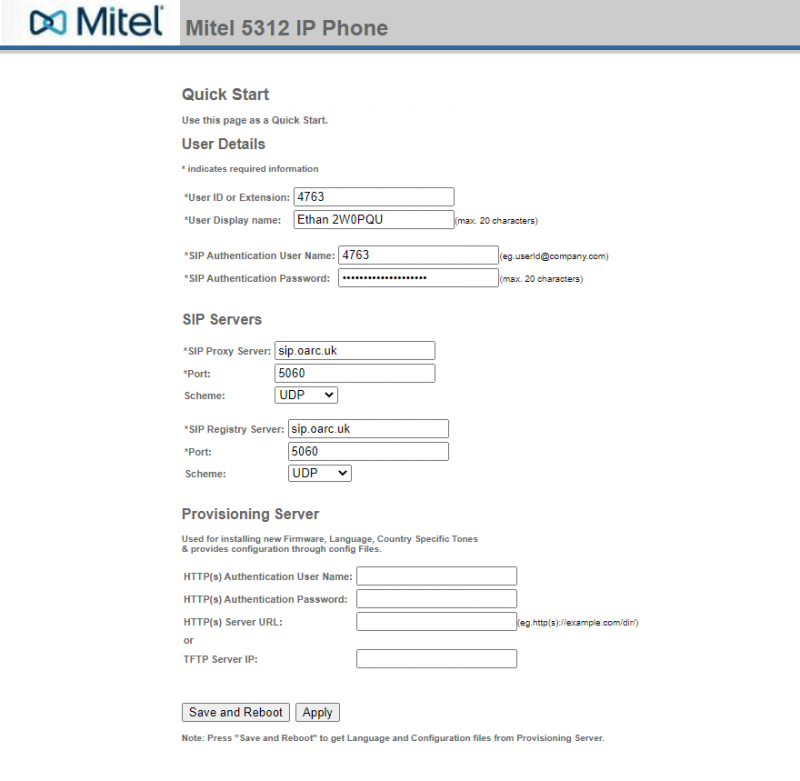Table of Contents
The OARC PBX has been retired. This page remains for posterity
Mitel Phones
Instructions on setting up compatible Mitel IP Phones
Note: Mitel phones can be a bit tricky about working with SIP, and you may need a TFTP server to update the firmware. Some models aren't supported. YMMV
Mitel 53XX
The Mitel 53XX handsets are pretty utilitarian (ugly) but you might be able to get one for free out of a skip or office clearout.
The following setup has been tested on firmware version 06.04.01.08
Switching to SIP mode
By default the phones are designed to work with a propietary Mitel system. To get them to work with the OARC PBX you'll need to convert them to SIP mode. We have limited knowledge of these phones so you'll need to search for the process online.
Access the Web Interface
To get the IP of the phone navigate to menu > admin tools > network config
Default credentials are:
Username: admin
Password: model number of phone (e.g 5312)
Configure Date / Time
You can configure the time via the handset by navigating to menu > date > time