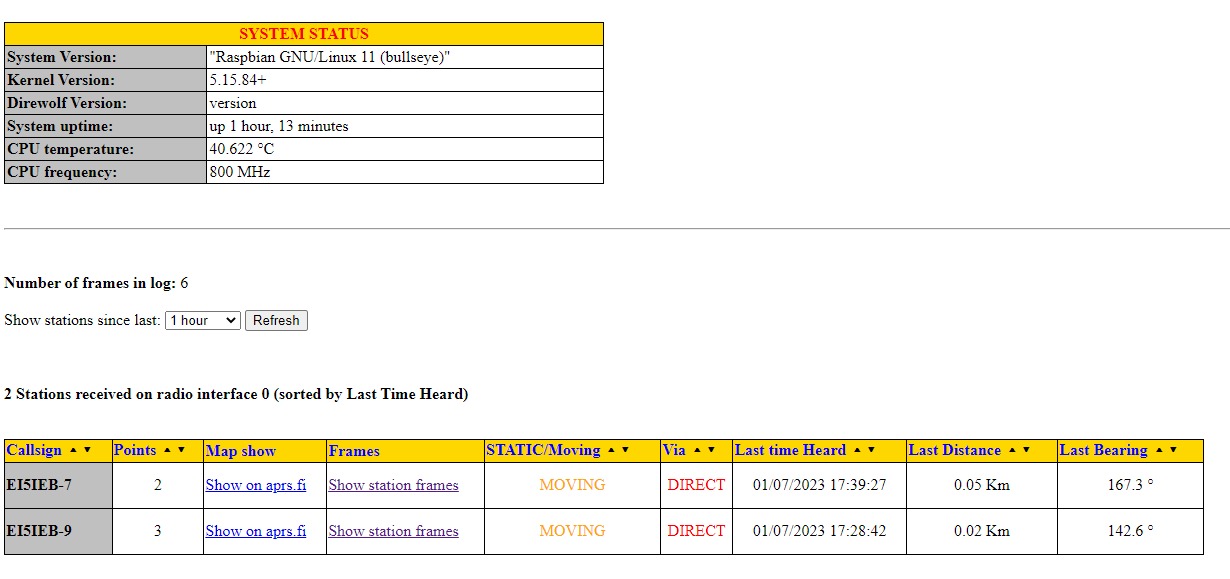Table of Contents
Direwolf Web Log Viewer
Sourced from Alfredo Vania, IZ7BOJ, GitHub Repository. https://github.com/IZ7BOJ/direwolf_webstat
Overview
I am assuming you have set up and configured an APRS iGate as detailed in this post You might be interested in an easy way of showing what stations you are hearing. Direwolf outputs its logs in a delimited format which can be opened and parsed by a variety of applications. However, sometimes a web GUI is much nicer. Alfredo, IZ7BOJ, has developed a PHP web statistics viewer which parses the logs and displayed the results on a nicely formatted table presented on a self-hosted website.
For reference I have this installed on a Raspberry Pi Zero W running Raspberry OS Lite 32 Bit (Bullseye 2022-09-22)
Main Features of the software
- Unordered List ItemPossibility to monitor multiple radio interfaces
- Possibility to show custom info and custom logo file on the bottom of the page (edit “custom.php” file, which can contain HTML and PHP code)
- Counters of total frames in the log
- System status table (reads parameters directly from OS)
- Heard station list table (observation period selectable by the user in a drop-down list) with the following fields
- Heard Callsign
- N. of packets heard for callsign
- Direct link for showing the station on aprs.fi
- Static/moving indicator
- Via indicator (digi/direct/digi+direct)
- Raw packet view for each callsign
- Possibility to sort the table in ascending or descending order on each column
- Live monitor page: ajax page for watching ax25 traffic in real-time.
Installing and using
Update your system
sudo apt-get update && sudo apt-get upgrade
Install a lightweight webserver
sudo apt-get install lighttpd sudo apt-get install php7.4-common php7.4-cgi php sudo lighty-enable-mod fastcgi sudo lighty-enable-mod fastcgi-php sudo service lighttpd force-reload
Download Software
cd ~ git clone https://github.com/IZ7BOJ/direwolf_webstat
Copy files to the website folder
cd ~ sudo cp direwolf_webstat/* /var/www/html/
Configure to meet your system setup
sudo nano /var/www/html/config.php
Change these variables to match your Direwolf config
$logpath = "/var/log/direwolf/"; $stationlat = 53.000000; $stationlon = -06.000000;