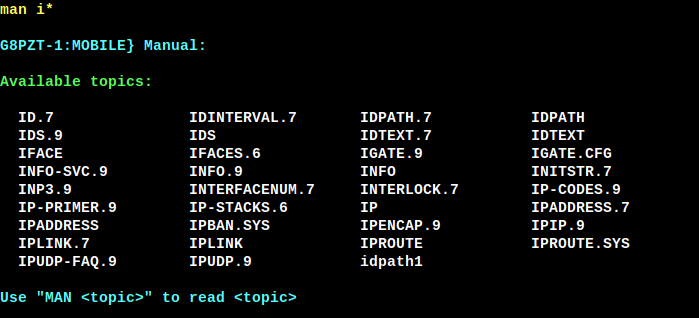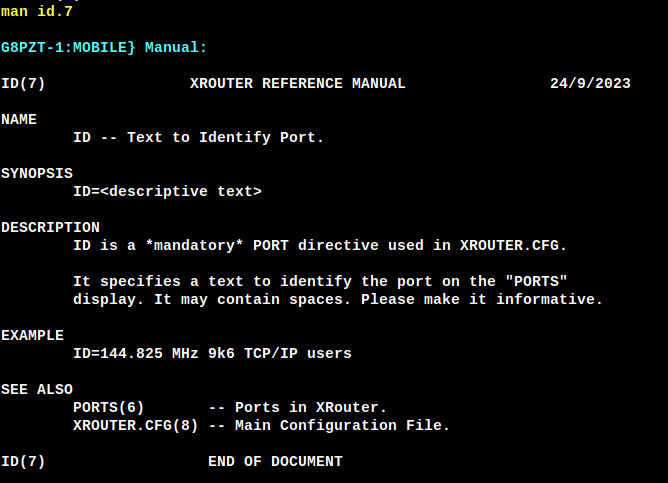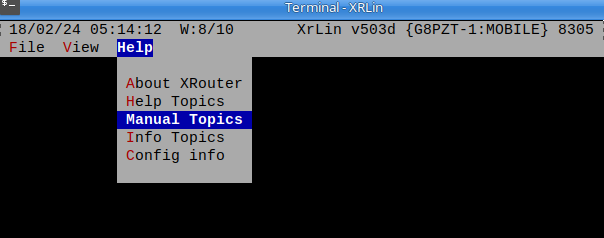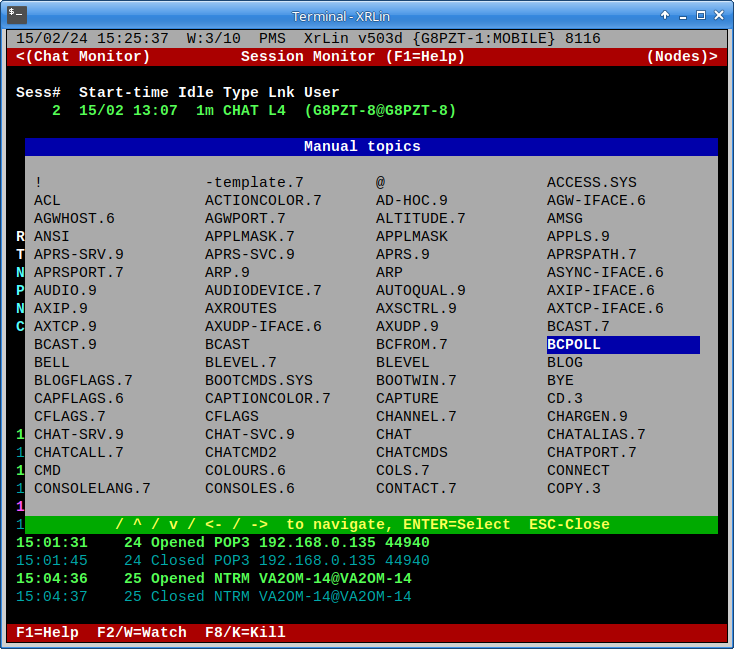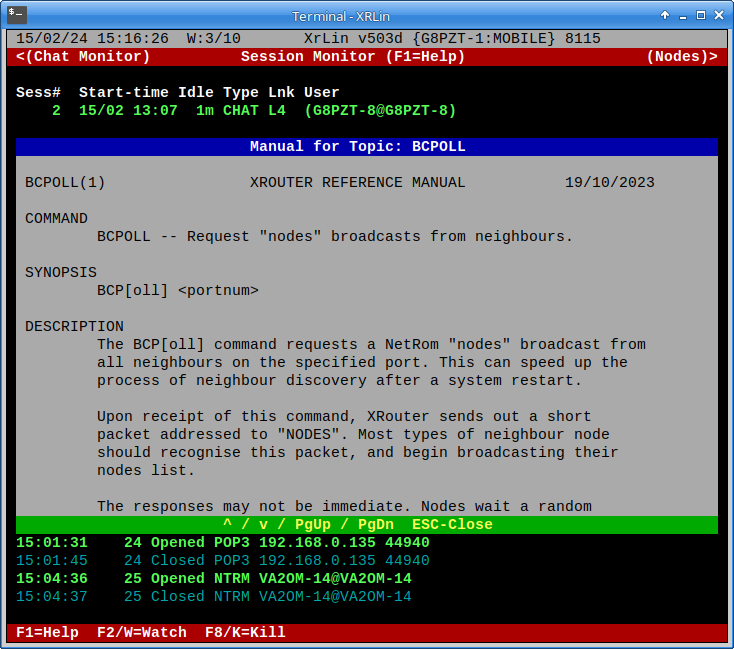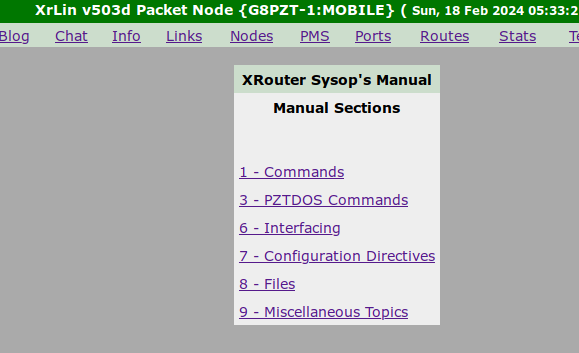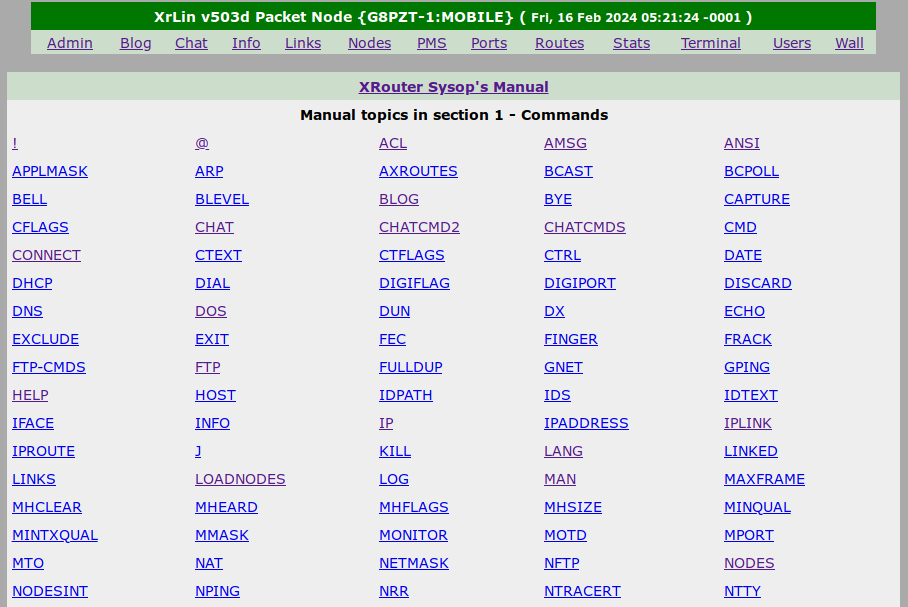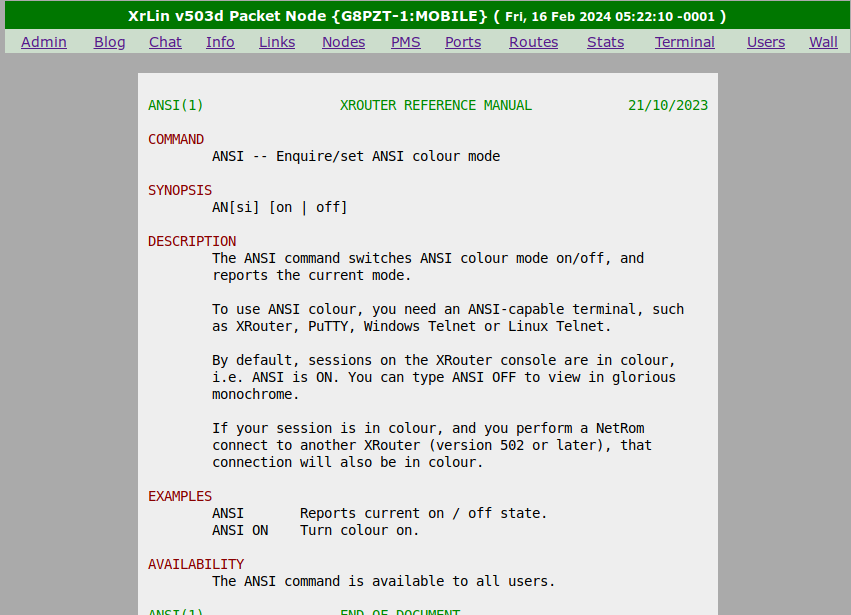Table of Contents
XRouter Tour - Sysop's Manual
The Sysop's Manual can be accessed in 3 ways:
- by using the MAN command
- via the drop-down menu
- via the HTML interface.
1: The MAN Command
The MAN command is only available to sessions which have sysop privileges.
Typing MAN by itself lists all the available topics. It is a long list, so you will need to use scrollback to view it all!
The manual is organised into different sections,indicated by the numbers in the topic names. Topics without numbers are in section 1 - commands.
As with the HELP system, you can use wildcards to restrict the display:
Typing MAN followed by the topic, e.g MAN ID.7 displays the manual for that topic.
2: Via Console Menu
From the local console select Alt-H then either:
- scroll the highlight down to Manual Topics and hit Enter.
- or just hit the hotkey M.
The list of manual topics is displayed in a scrollable pane and the highlight can be moved to the desired topic using the arrow and/or tab keys.
Hitting Enter displays the highlighted topic in a scrollable pane.
3: Via the HTML Interface
Click on the ADMIN link, and select Sysop Manual. A list of manual sections is displayed.
Click on a section link to display the topics in that section, for example section 1:
Finally, click on a topic link to display the manual page for that topic:
Next: The INFO System