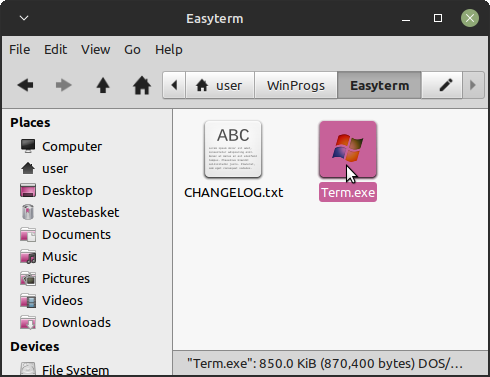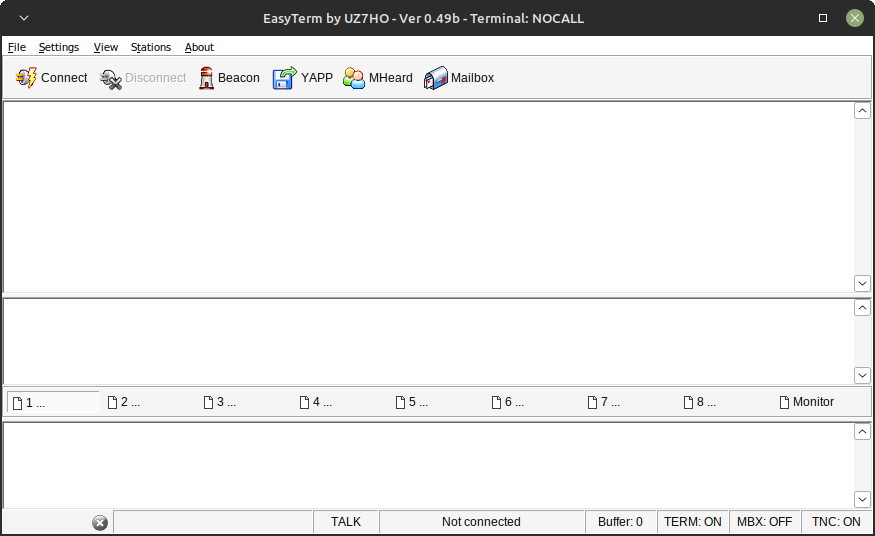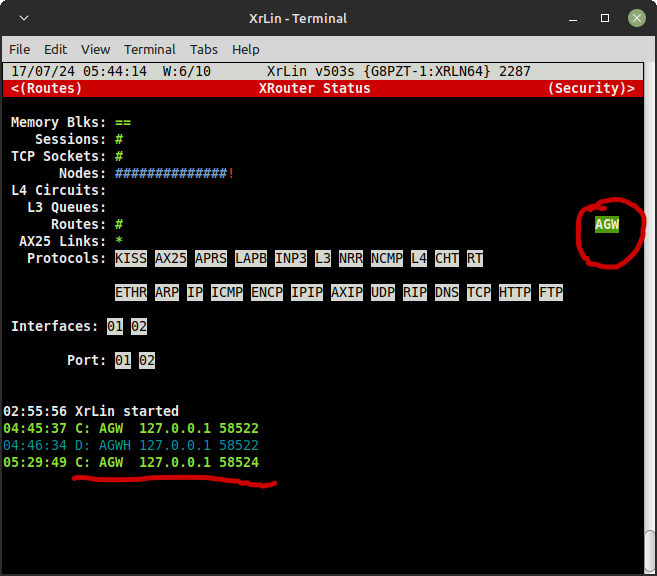This is an old revision of the document!
HOWTO: Use UZ7HO's Easyterm With XRouter
There are many programs called “Easyterm”, at least 2 of which are for Packet Radio. The older one was by Cathy G6AMU. The more recent one is by Andrei UZ7HO. This HowTo concerns only the latter, available here: http://uz7.ho.ua/apps/easyterm49.zip.
Although Easyterm is a Windows program, it will work perfectly on Linux if the latter has “Wine” installed.
It is assumed that you already have a working setup of XRouter (i.e. XrLin, XRPi or XRWin), and you want to run Easyterm on the SAME machine.
Firstly, download Easyterm, then unpack the ZIP file into a suitable directory. On Linux I used '/home/user/WinProgs/Easyterm'. There should be 2 files, Term.exe and CHANGELOG.txt.
Next, add the following line to XROUTER.CFG:
AGWPORT=0 8000
(This tells XRouter to activate its AGWPE emulation on TCP port 8000, on the host operating system's stack only).
Then add the following line to XRouter's ACCESS.SYS file:
127.0.0.1/32 1
(The second argument is the number one, not the letter L. This access control rule tells XRouter to accept connections from localhost (127.0.0.1), requiring only a valid callsign for login)
Save the file and restart XRouter.
Then execute Term.exe, either by double clicking its icon (on systems with a GUI)
or by navigating to the folder and executing one of the following commands:
Windows: Term Linux: wine Term.exe
You should now see the Easyterm screen…
And on XRouter you should see the following, indicating that Easyterm has successfully connected to XRouter's AGWPE interface.