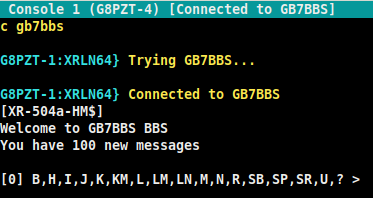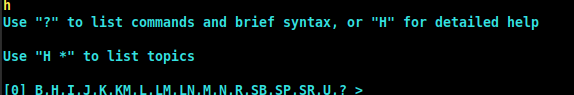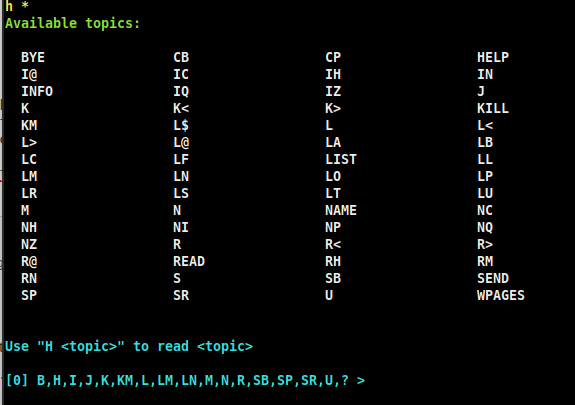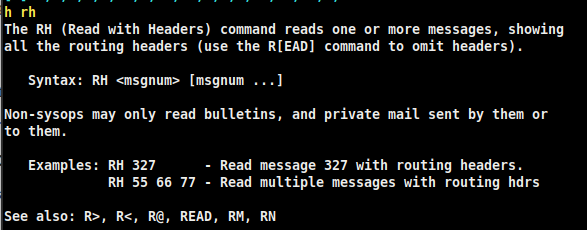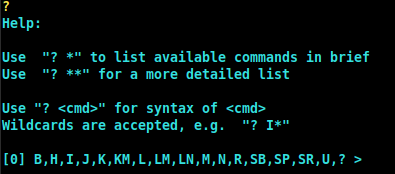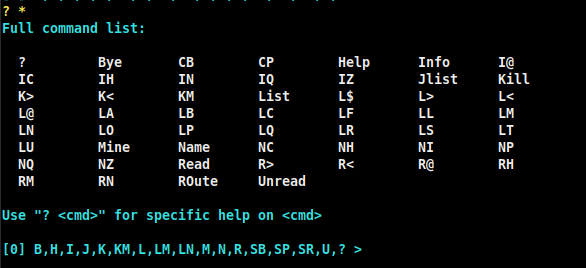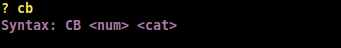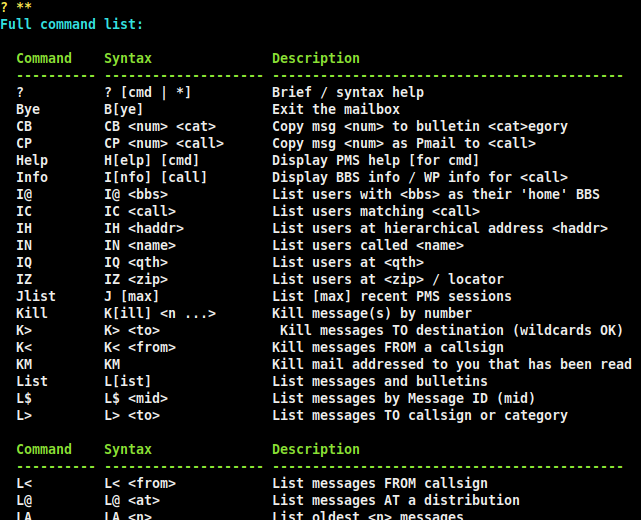This is an old revision of the document!
Table of Contents
XRouter Bulletin Board System
The XRouter program contains a friendly and easy to use mailbox system, which may be configured either as a PMS (Personal Mail System) or as a public BBS (Bulletin Board System).
Both forms are capable of handling personal mail and bulletins, the main difference being that the PMS can only RECEIVE bulletins (messages intended to be read by anyone), whilst the BBS can both receive and DISTRIBUTE them.
You may connect to the BBS either by typing “BBS” at the XRouter command line, or (if the sysop has configured it) by connecting directly to the BBS's own callsign.
When you connect to an XRouter BBS (in this case GB7BBS), you will initially see something like this:
The command line, which may look familiar if you ever used a Pac-com Tiny2, shows the major options. The number in brackets at the start of the line indicates the “current” message number, i.e. the one you are reading or have just read / killed / created etc.
The 'Help' Command
If you are new to XRouter BBS, the 'H' (help) and '?' (query) commands should be your first to master. Here we type 'H' alone…
Now, let's try 'H *' to list the available help topics…
Some of those commands might be familiar to you, others may not. What does the RH command do? Let's ask the BBS by typing 'HELP RH' or just 'H RH'….
The 'Query' Command
The '?' (query) command is similar to 'H' (help), but different. Here we type '?' by itself…
Next, we type '? *', which lists all the commands available to you (the list is larger if you are a sysop)…
And we can pick a single command, in this case CB (Copy Bulletin) to see a reminder of its syntax:
Finally, the query command followed by TWO asterisks, i.e. '? **', produces the following LONG list (if you are a sysop, the list contains extra commands):