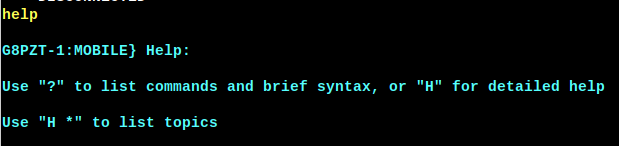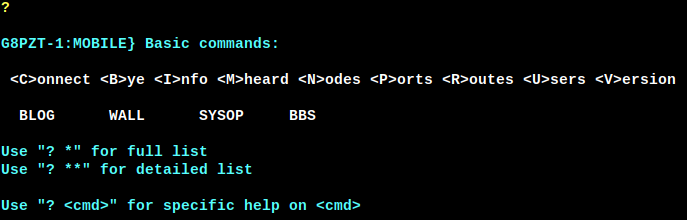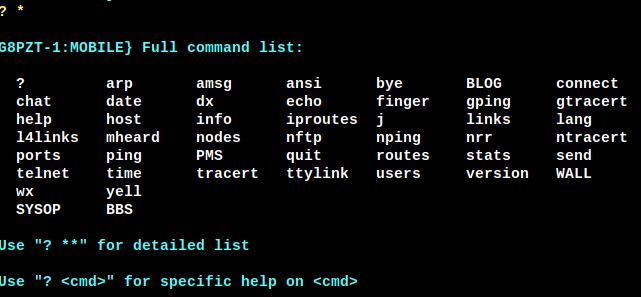This is an old revision of the document!
Table of Contents
XRouter Tour - Help System
There are 2 help systems in XRouter, a concise one for “user” commands, and a more detailed “manual” for sysops (which will be covered on the next page).
Typing HELP (or just H) produces the following response:
Let's look at the “?” command first. This can be used in several ways..
Listing the Basic Commands
Listing All Commands in Brief
Listing All Commands in More Detail
Entering “? ” displays the commands with a brief explanation. Unfortunately this was too long for the snapshot…
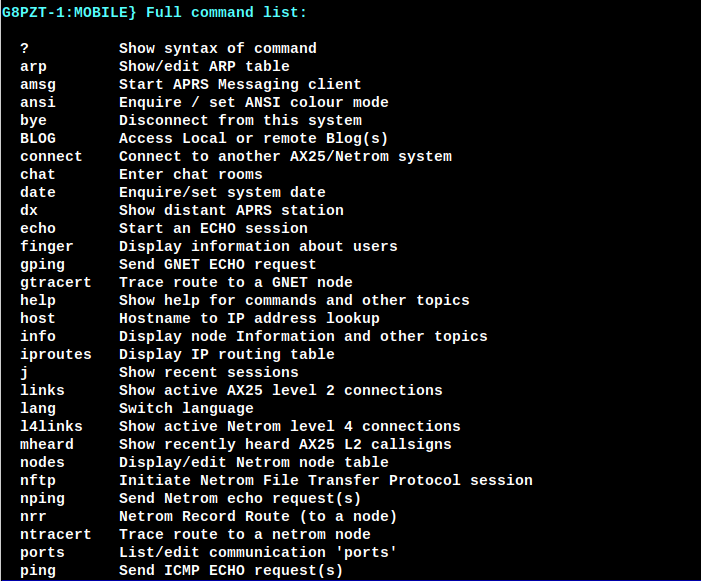 ==== Syntax Help - Method 1 ====
Using “?” followed by a command name (e.g. “? ANSI”) gives the syntax for that command..
==== Syntax Help - Method 1 ====
Using “?” followed by a command name (e.g. “? ANSI”) gives the syntax for that command..
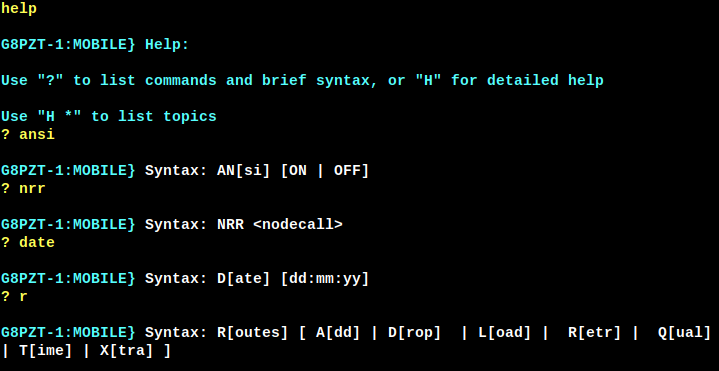 ==== Syntax Help - Method 2 ====
In many cases, using the “?” AFTER the command name also displays syntax help:
==== Syntax Help - Method 2 ====
In many cases, using the “?” AFTER the command name also displays syntax help:
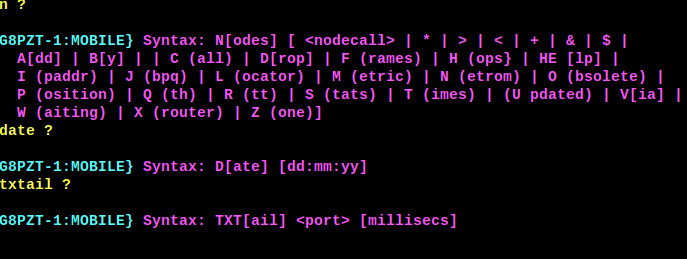 ==== Automatic Syntax Help ====
When too few arguments are supplied to a command, XRouter automatically displays the syntax for the command. Naturally this only works for commands which expect more than one argument.
==== Automatic Syntax Help ====
When too few arguments are supplied to a command, XRouter automatically displays the syntax for the command. Naturally this only works for commands which expect more than one argument.
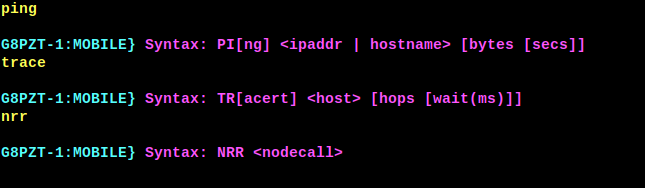 ==== Displaying Help Topics ====
“H *” displays all the available help topics….
==== Displaying Help Topics ====
“H *” displays all the available help topics….
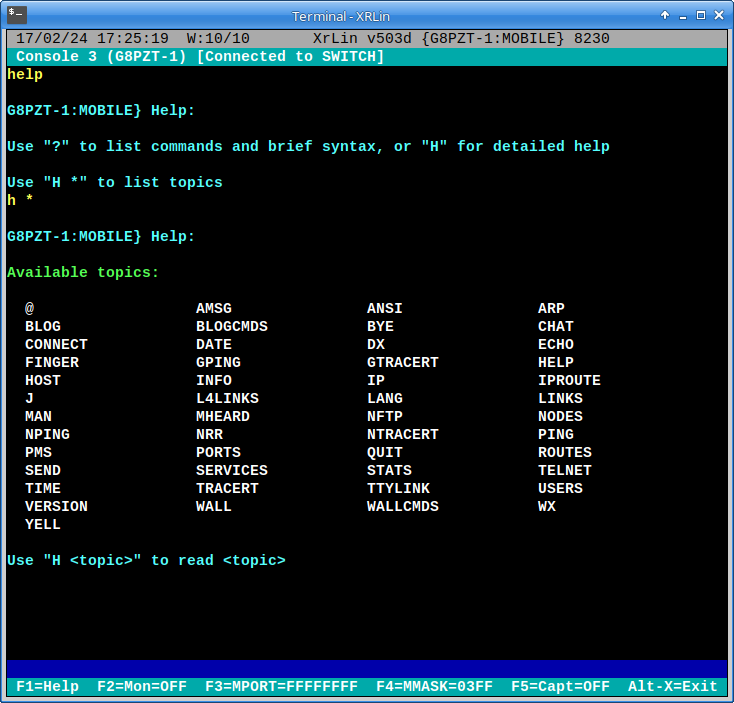 ==== Using Wildcards ====
The list of topics can be restricted using wildcards, e.g. “H A*” lists all the topics begining with “A”…
==== Using Wildcards ====
The list of topics can be restricted using wildcards, e.g. “H A*” lists all the topics begining with “A”…
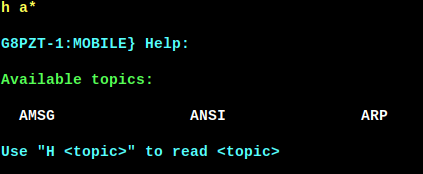 ==== Suggested Topics ====
If you make a mistake, e.g. you type “H nides” instead of “H Nodes”, XRouter suggests possible topics:
==== Suggested Topics ====
If you make a mistake, e.g. you type “H nides” instead of “H Nodes”, XRouter suggests possible topics:
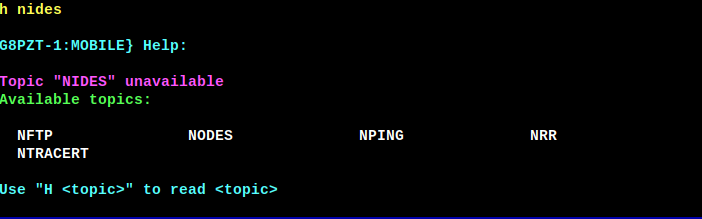 ==== Detailed Help ====
Finally, typing H followed by a valid topic name, e.g. “H NRR”, displays the full help for that topic.
==== Detailed Help ====
Finally, typing H followed by a valid topic name, e.g. “H NRR”, displays the full help for that topic.
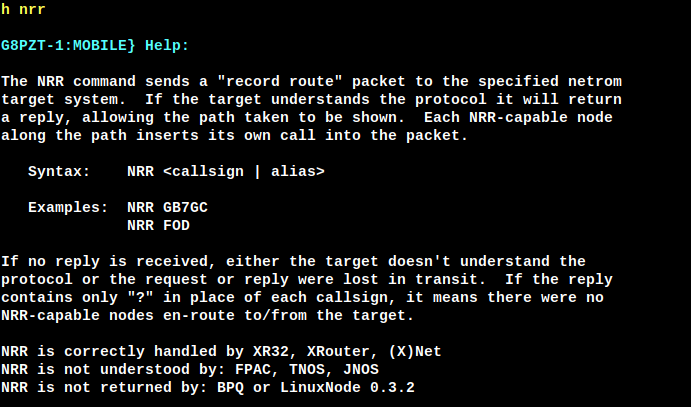 Unfortunately the help can't be TOO detailed, otherwise it would take too long to send via radio!
Next:** Sysop's Manual
Unfortunately the help can't be TOO detailed, otherwise it would take too long to send via radio!
Next:** Sysop's Manual