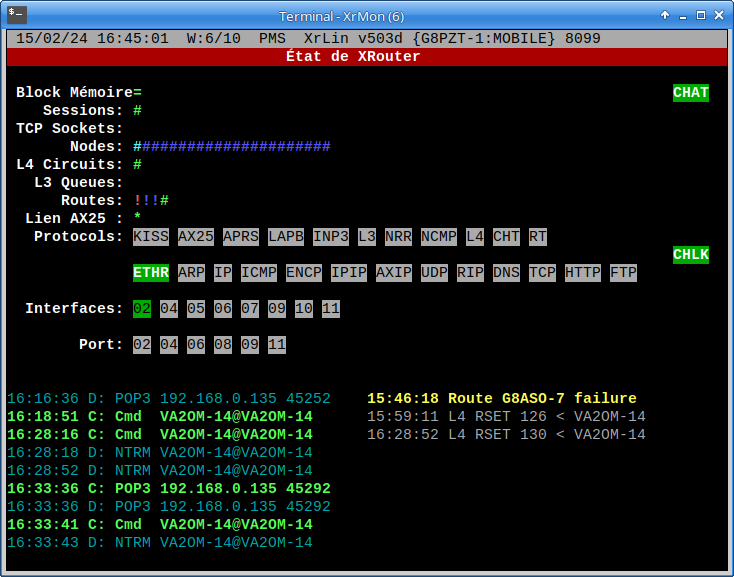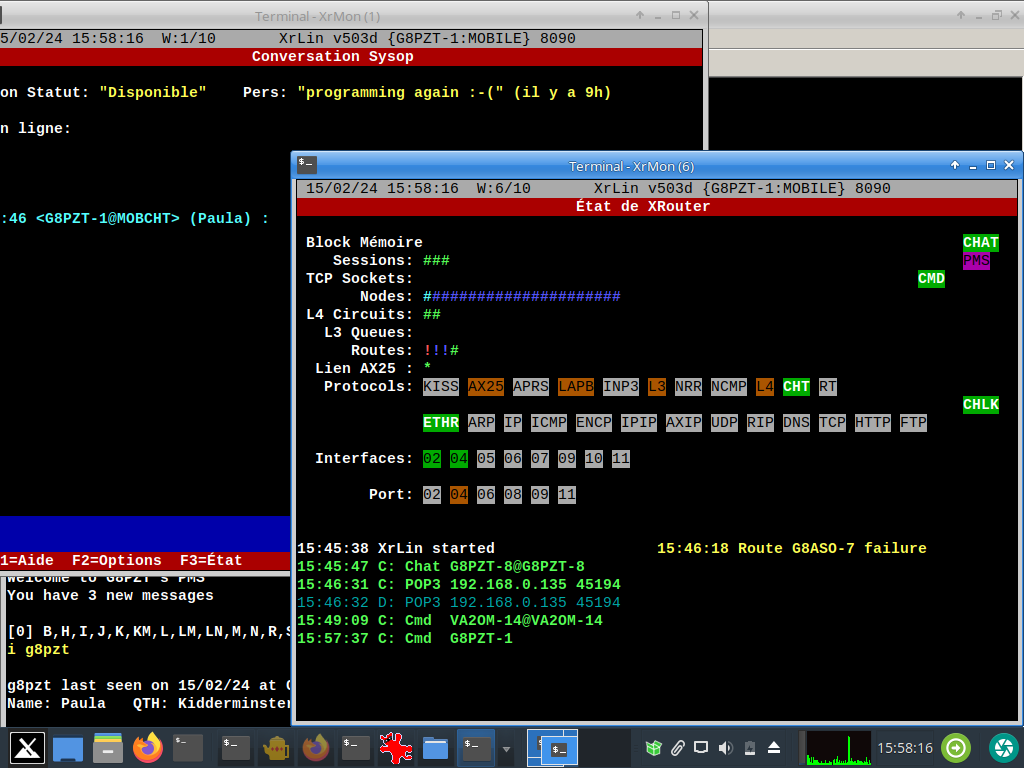This is an old revision of the document!
XRouter Tour - Sysop Interface 2
The second type of sysop interface is XrMon. This is the generic name for a small standalone program which can either be located on the same machine as XRouter, or on a different machine. It can be used with both daemonised and non-daemonised instances of XRouter.
XrMon comes in 3 flavours - XrPiMon (for Raspberry Pi), XrLinMon (for x86 Linux), and XrWinMon (for Microsoft Windows). The Pi version is available for both 32 and 64-bit. This is what XrLinMon looks like:
Looks familiar doesn't it? However, you may notice that the Terminal caption says “XrMon(6)” instead of “XrLin” and there's no left/right captions on the red title bar. That's because XrMon monitors a SINGLE Xrouter window. You can't scroll left or right. If you want to monitor another window, just open another instance of XrMon.
The following picture shows 3 instances of XrMon watching different windows concurrently. Unfortunately it's a rubbish demo, as I only have a tiny low-res desktop, but if you have a large monitor you can position several non-overlapping XrMons on the same screen..