This is an old revision of the document!
Table of Contents
Members Repeaters (this is not live copy, but just for play & test)
Maps of up to 3 Repeaters Heard by Members.
operating instructions
Various functions are available as part of the map.
mouse/touch operation
- moving by grabbing the map with a mouse-click you can move the map around
- overview map using the < button in the bottom right of the map you can expand an overview map
- zooming in and out using the + and - buttons in the top left of the map you can obtain more or less detail in the map
- switching themes or maps clicking on the ≡ icon on the right-hand side of the map you can view and select available maps and themes
- retrieving information the map may contain elements that contain more information, by clicking these a popup will show this information
- fullscreen display using the ⛶ button the map can be maximized to fullscreen display, use the ▢ button to return to page display.
keyboard operation
Keyboard operation becomes available after activating the map using the tab key (the map will show a focus indicator ring).
- moving using the arrow keys you can move the map
- overview map using the + button in the bottom right of the map you can expand an overview map
- zooming in and out using the + and - buttons in the top left of the map or by using the + and - keys you can obtain more or less detail in the map
- switching themes or maps clicking on the ≡ icon on the right-hand side of the map you can view and select available maps and themes
- retrieving information the map may contain elements that contain more information, using the i key you can activate a cursor that may be moved using the arrow keys, pressing the enter will execute an information retrieval. press the i or the escape key to return to navigation mode
- fullscreen display using the ⛶ button the map can be maximized to fullscreen display, use the ▢ button to return to page display.
It's possible that some of the functions or buttons describe above have been disabled by the page author or the administrator
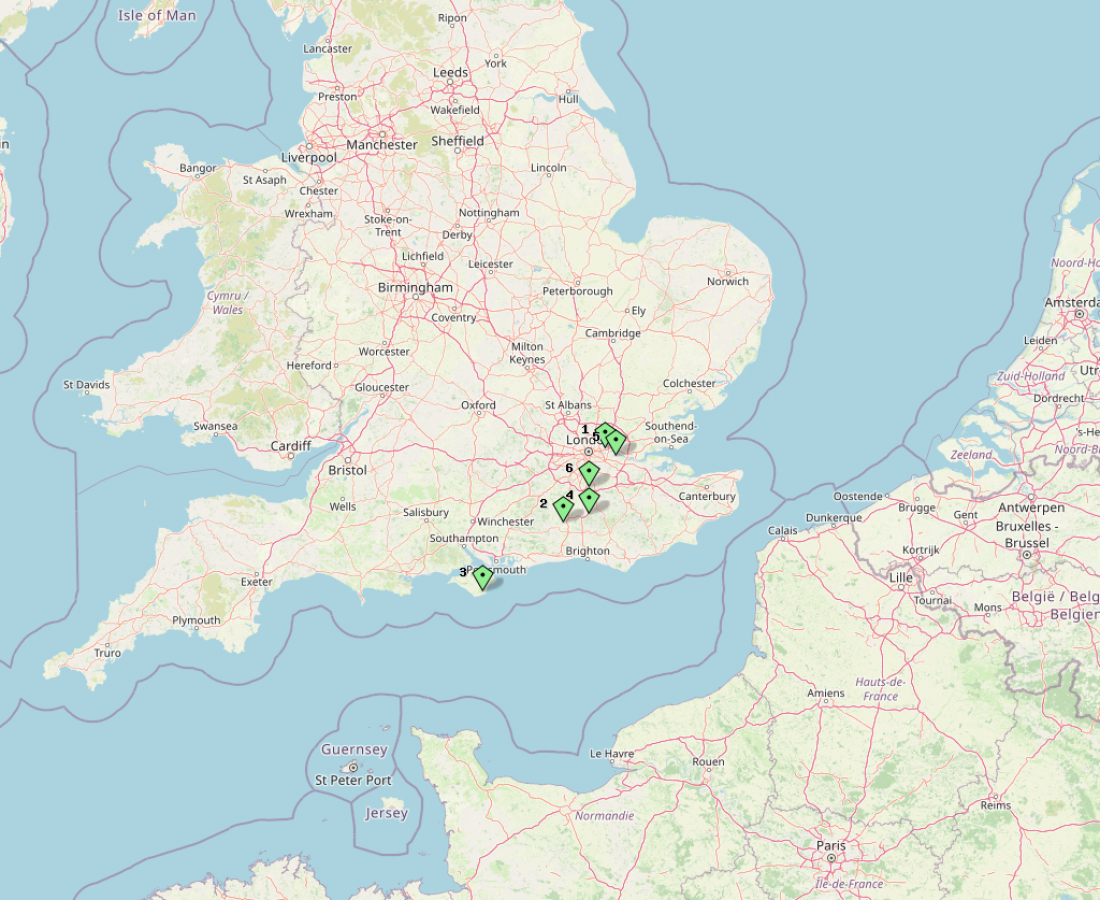
| id | symbol | latitude | longitude | description |
|---|---|---|---|---|
| This map shows Autumn OARC Portable Day Locations | ||||
| 1 | 51.521º | 0.042º | GB3EL GB3EL |
|
| 2 | 51.045º | -0.386º | GB3HO https://www.repeaterbook.com/row_repeaters/details.php?state_id=GB&ID=8595 |
|
| 3 | 50.604º | -1.208º | GB3IW https://www.repeaterbook.com/row_repeaters/details.php?state_id=GB&ID=7947 |
|
| 4 | 51.104º | -0.125º | GB3MH https://www.repeaterbook.com/row_repeaters/details.php?state_id=GB&ID=3777 |
|
| 5 | 51.471240º | 0.155421º | GB3NK GB3NK |
|
| 6 | 51.271º | -0.125º | GB3NS GB3NS |
|
