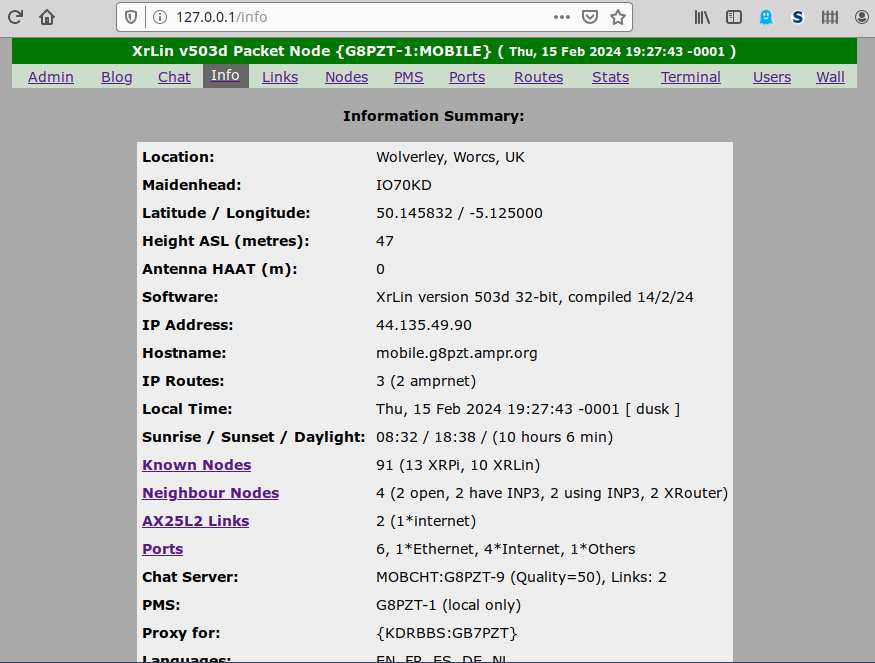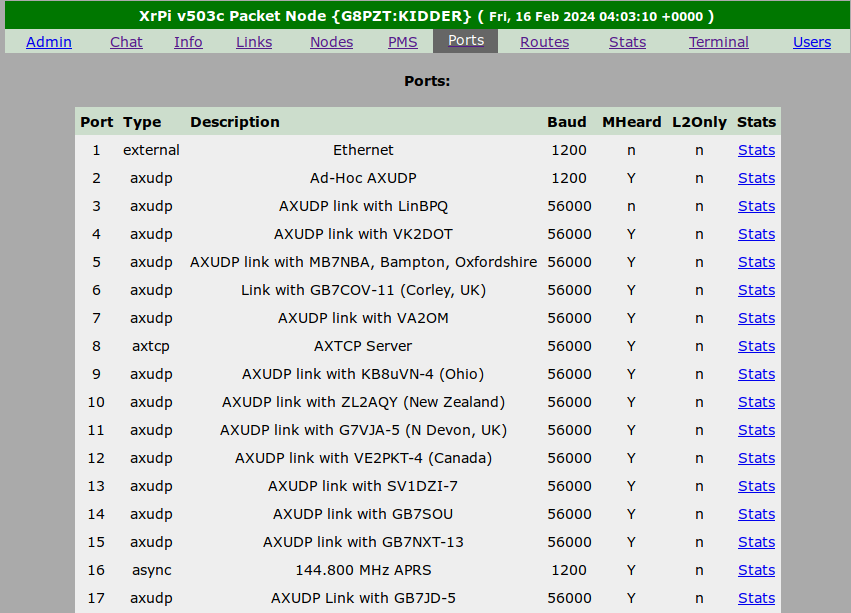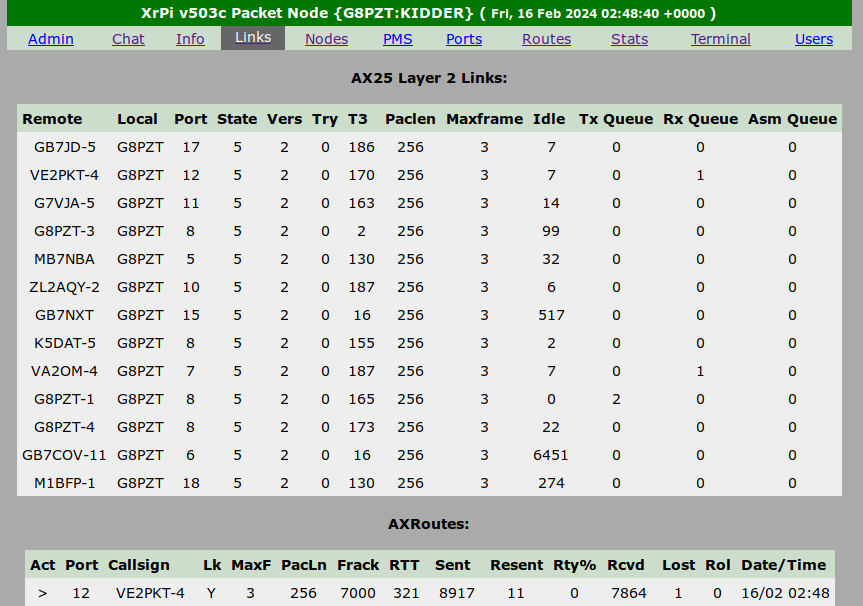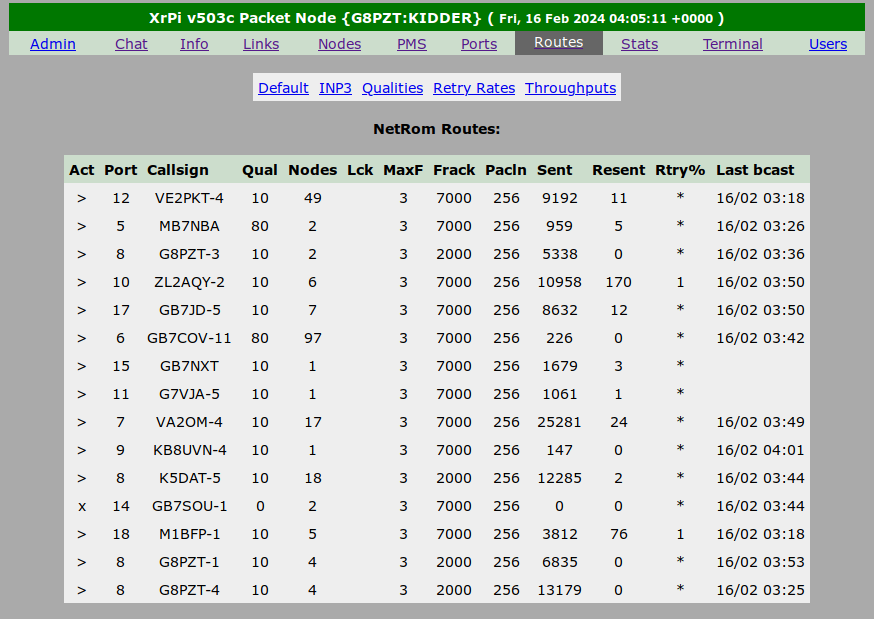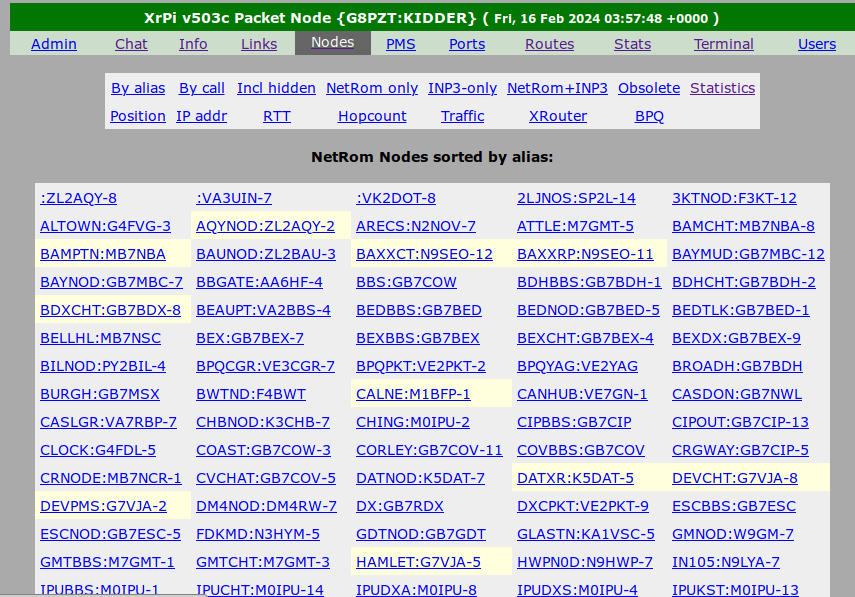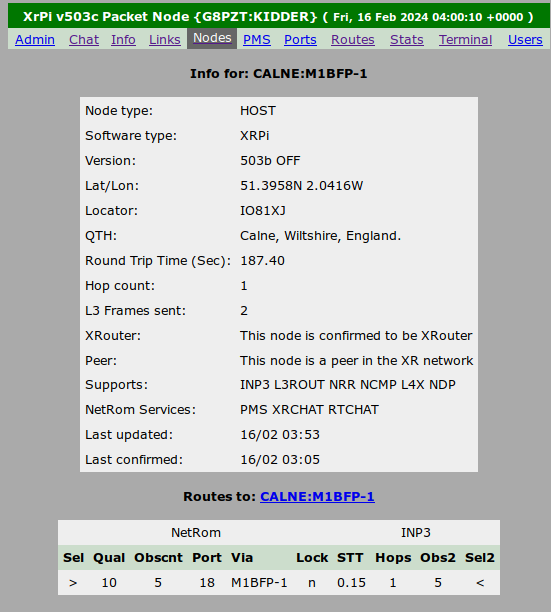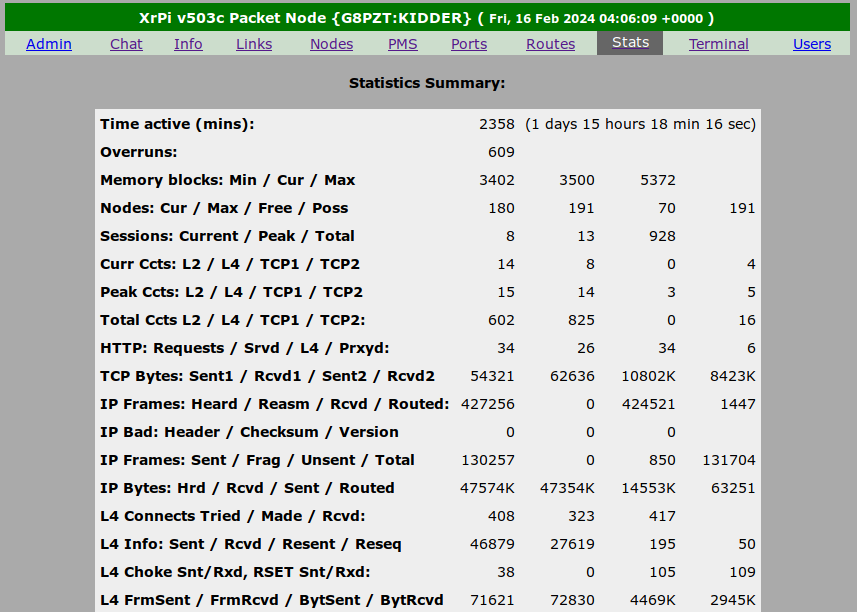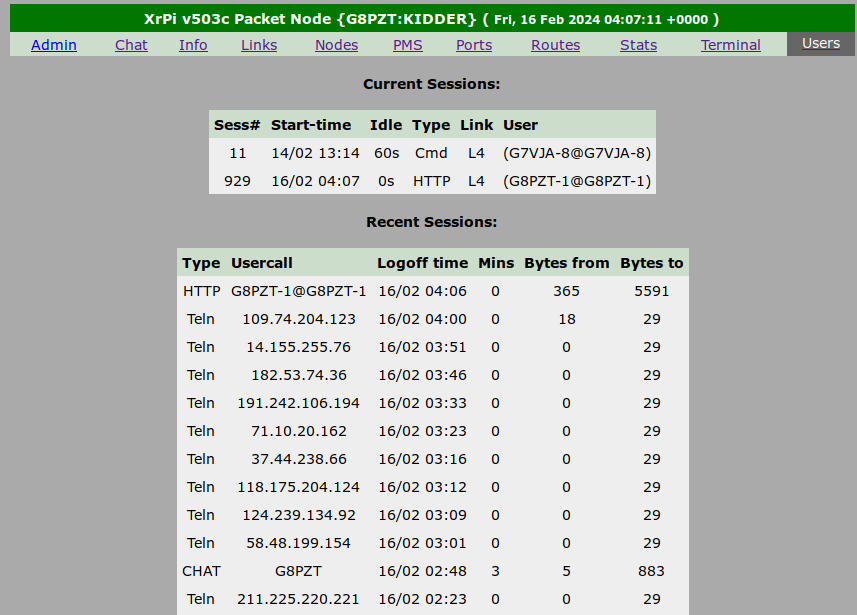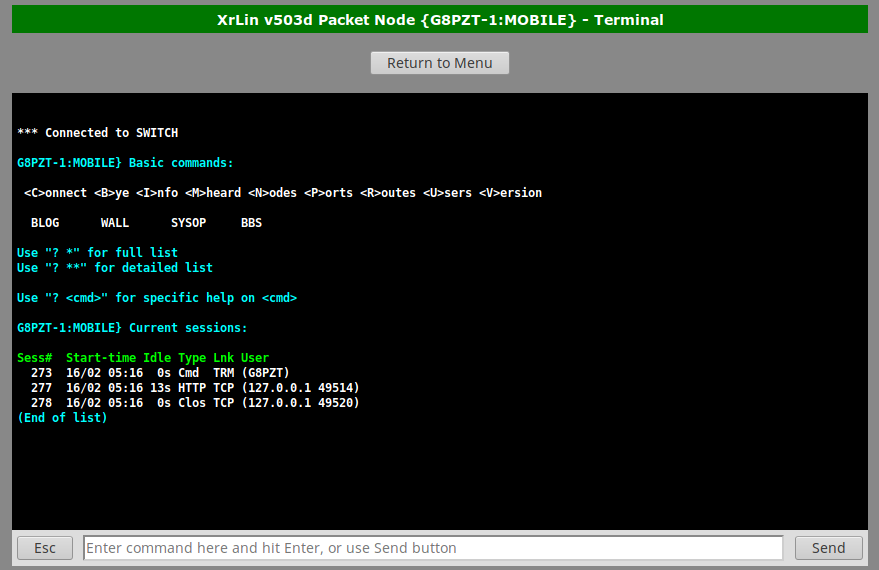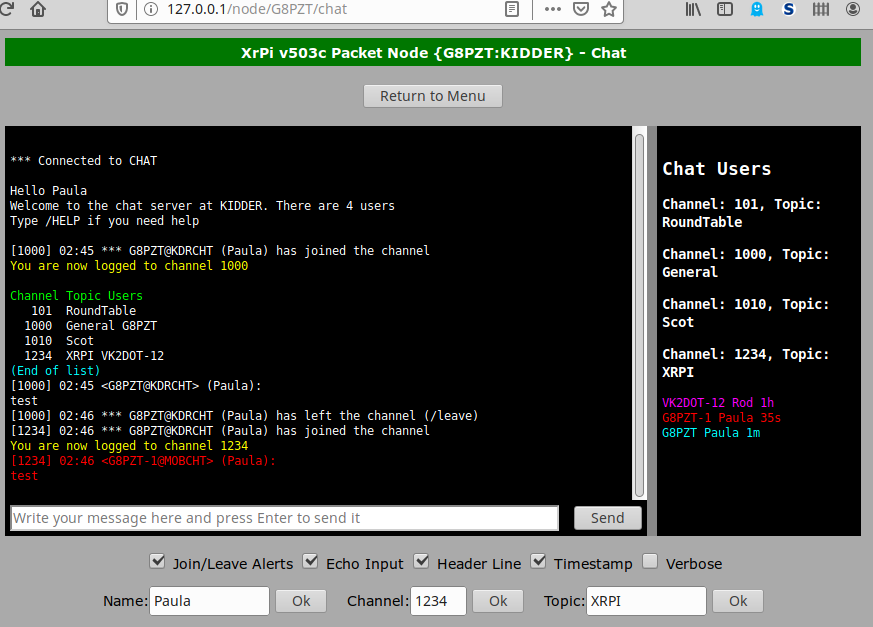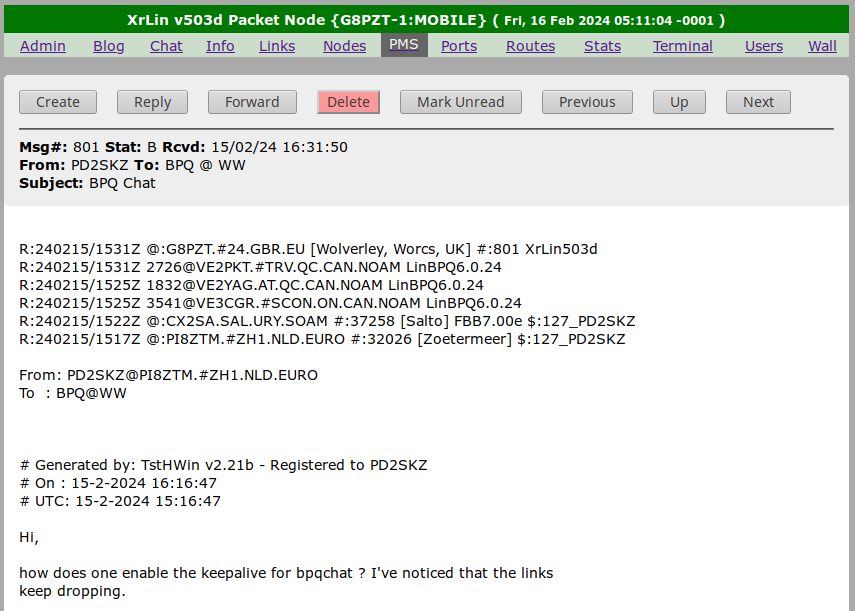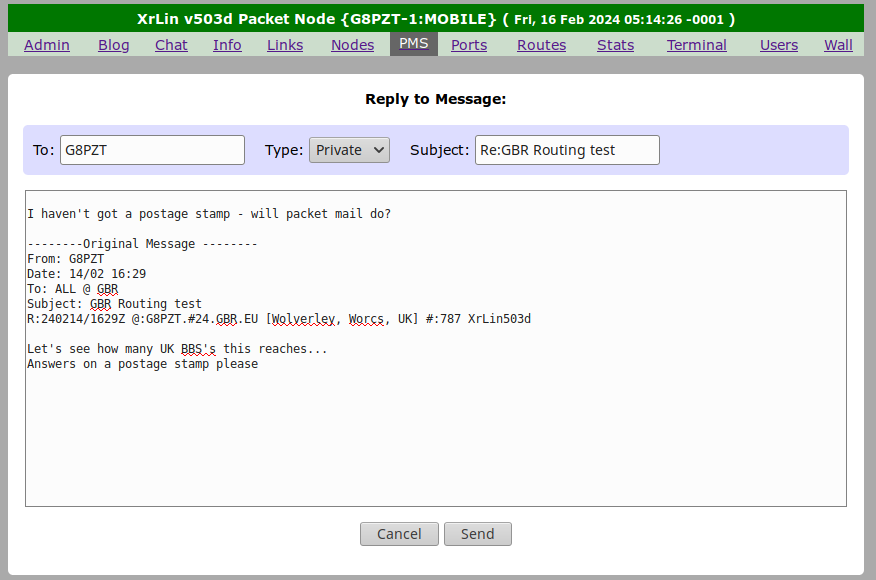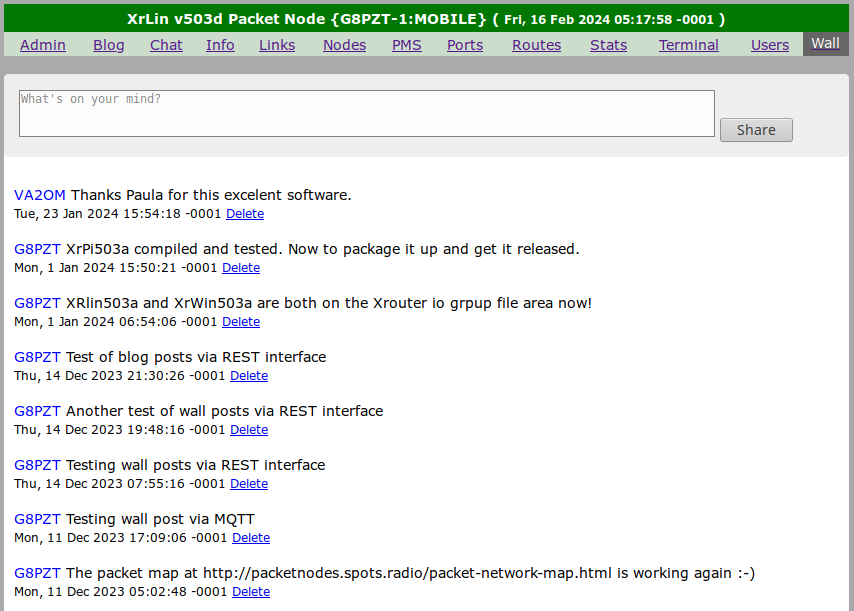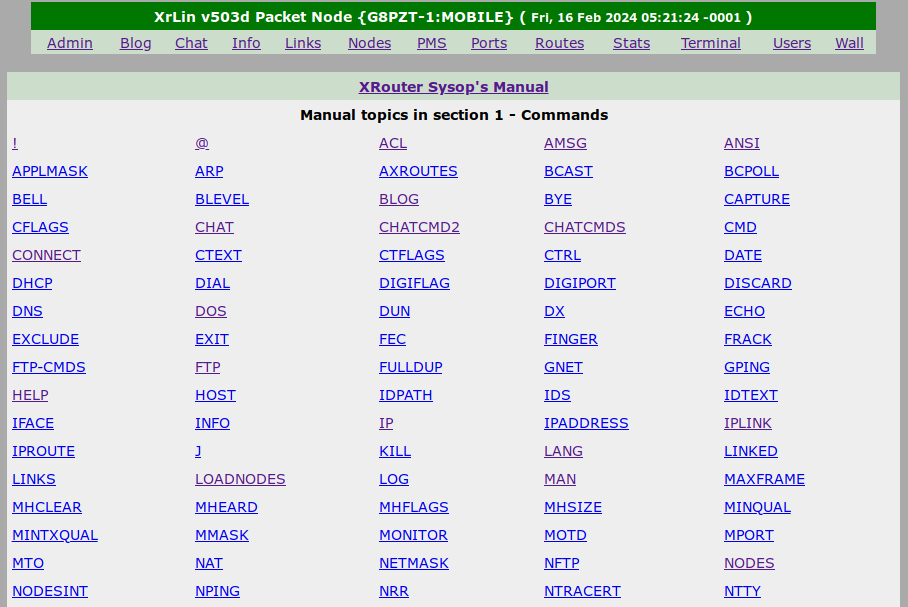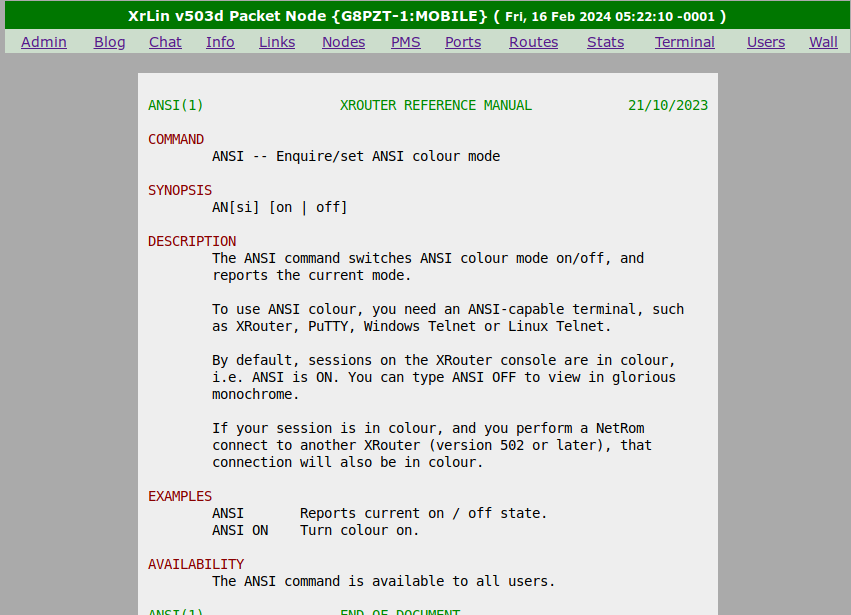XRouter Tour - Sysop Interface #4 - "Full-Fat" HTML
The "legacy" HTML interface dates from the days of Windows 95 and Netscape, when “amprnet” was proper IP over RADIO, not just another internet-based VPN, so HTML had to be lean and mean.
The world, and browser technology, has moved on. The legacy interface is old-hat now, and most sysops no longer have the skills or desire to roll their own HTML.
So a second, (slightly) more modern, HTML interface has been added. This interface, nicknamed the “full-fat” interface, is 100% inbuilt and requires no additional HTML pages. It is a work in progress however. What follows is just the beginning…
The name “full-fat” started as a joke, but has stuck! By default it looks like this (note most of the screenshots on this page got truncated at the bottom edge):
The colours and fonts can be tweaked using CSS. A few seconds work, can produce something much better than the default, or something truly awful like this 
Ok, delete that CSS file, and let's look at some of the available pages, starting at the bottom of the protocol stack with PORTS.
The text isn't supposed to be centred, that's a bug 
Moving up the protocol stack we have AX25 LINKS…
At the next step up the stack we have Layer 3 neighbours (Routes)…
There's a lot more to show, so we'll skip the sub-pages and move up to the NODES page…
Clicking on a node opens up its info page like this:
Moving up, we have STATS…
At session layer, USERS shows the current and recent sessions:
Thw pages thus far have been both read-only, and available to everyone. Now we get to the pages which allow writing, and may require authentication, depending on whether the user is on a local LAN or not. Firstly, the TERMINAL page, which gives access to the node's command line…
You can connect to the chat server from the terminal, but there's a better way, which is to use the CHAT tab:
The PMS tab accesses the… now what's it called?… oh yes the PMS (Personal Message System). Although it's really a BBS, that's a closely guarded secret - don't tell anyone 
Click on a message to display it…
Creating or replying to a message…
Next we have the (optional) “Message Wall” or just WALL - a sort of guest book cum scribble pad, like the Facebook wall of years gone by, but without the poking and sheep-throwing 
Then there's the (optional) sysop's BLOG, a place to post whatever you like, as long as it's not binary…
Finally, for now, there's the sysop's manual, where you should be able to find the answers to life, the universe and everything else:
Typical manual page:
Next: More Sysop Interfaces