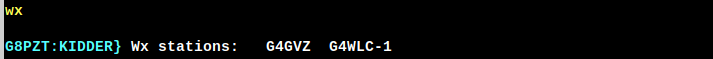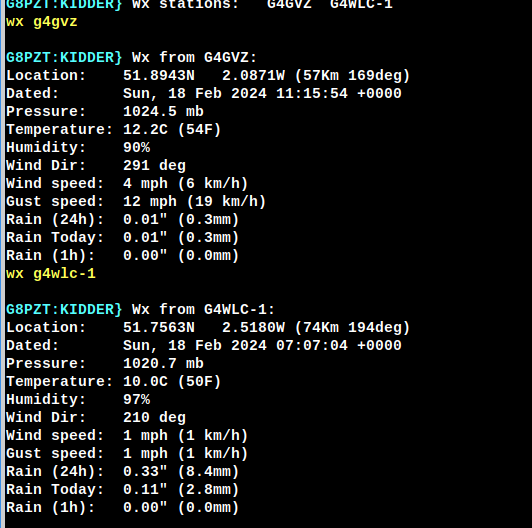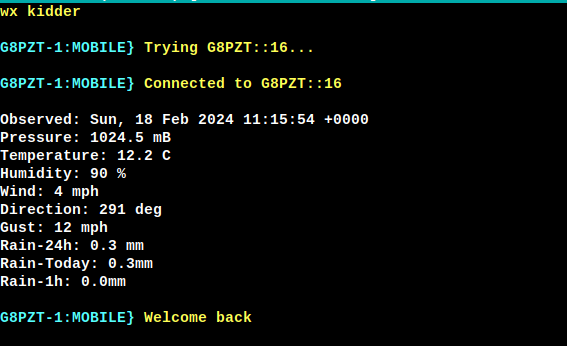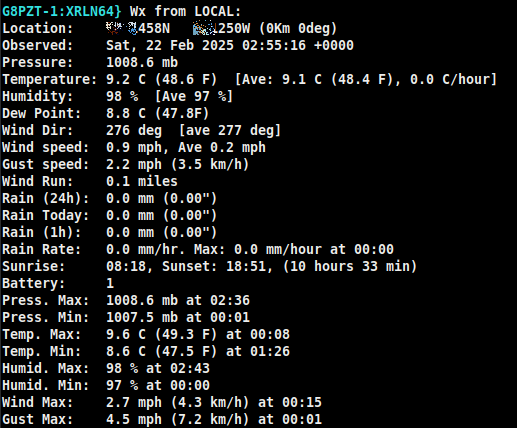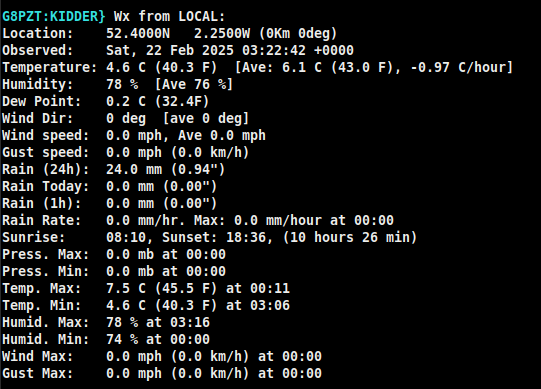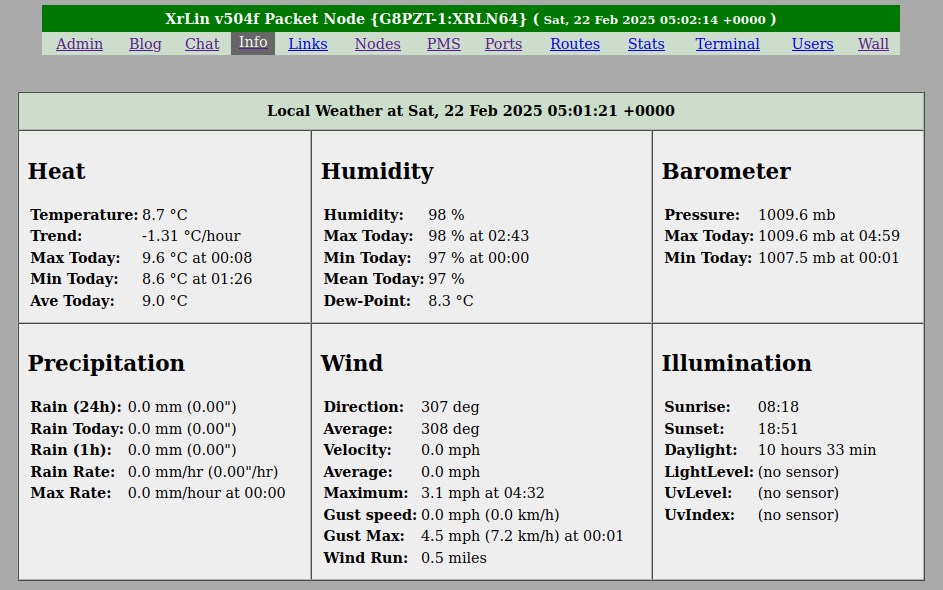Table of Contents
XRouter Tour - Weather Information
Local Weather
XRouter automatically decodes local APRS weather broadcasts heard on RF or via the Igate, and stores the closest 5. The list of weather stations is displayed using the WX command by itself:
You can view the weather information from a particular station by typing WX and the callsign with a space in between, for example WX G4GVZ:
There was a time when this list was full and the furthest station was only about 8 miles away. It's now easier than ever to hook up a weather station, and they are a lot cheaper than before, so as part of the packet revival let's get more weather stations onto packet!
Remote Weather
Every XRouter contains a “weather server”, reached via NetRomX service number 16. This server reports the weather from the closest source to that node.
If the argument to the WX command is another XRouter that's in the local nodes table, the weather information is fetched from the distant node's weather server, via the Packet Network.
For example WX KIDDER returns this:
Your Own Weather Station
If you have your own weather station, you may be able to hook it up to XRouter, to make the data available to others. Why? Because it is interesting!
Even if you don't have your own sensor, you may be able to sniff data from nearby sensors on the 433MHz or 868 MHz bands, or just source it from the web.
Data via REST
Some home weather stations can export data to the cloud, and/or to local servers, including XRouter. In the following example, the raw data was received by REST from a Youshiko weather station, with XRouter archiving the data and maintaining the statistics.
Data via MQTT
In the following example, the data was captured off-air from an old Excelvan 433 MHz weather station using a cheap TV dongle and the RTL-433 program. The latter exported the data into XRouter's MQTT server. Unfortunately this weather station gets barometric pressure from the indoor display unit, so the RF data broadcast does not include pressure.
Data via File
Some weather stations can export their data to a computer file.
You can specify a file from which XRouter will import weather data at regular intervals. The file can be in WXNOW, CUMULUS or <name>: <value> format.
Data from Cloud
If you don't have your own weather station, XRouter can be configured to pull data from cloud services such as Wunderground etc. Any weather data is better than no weather data!
Publishing Your Weather Data
XRouter can publish APRS weather beacons, both on-air, and via its APRS IGATE.
It can also publish weather data via its integral MQTT broker.
Weather data can also be obtained via REST, and via the HTML interface.
“Let's make Packet interesting again!”
Prev: Information System
Next: Chat Server