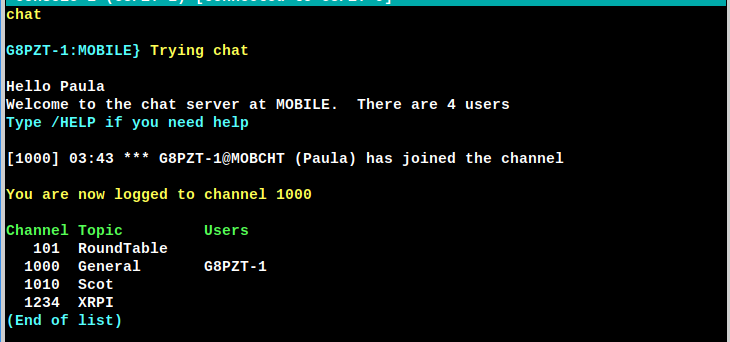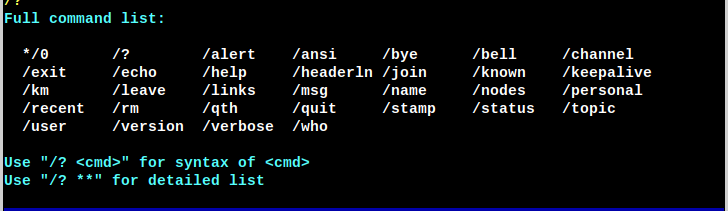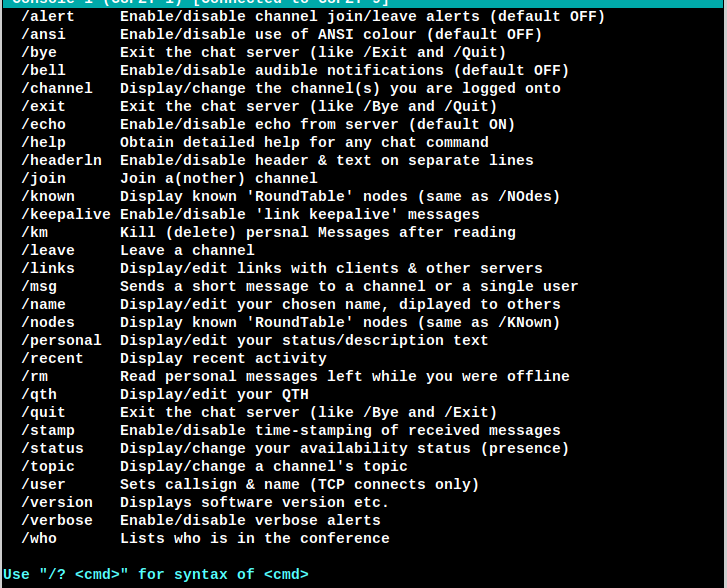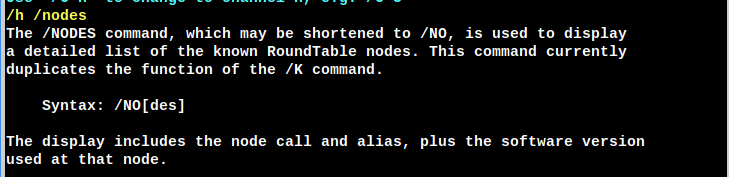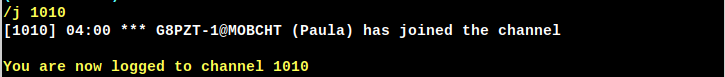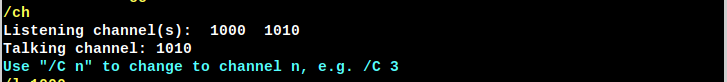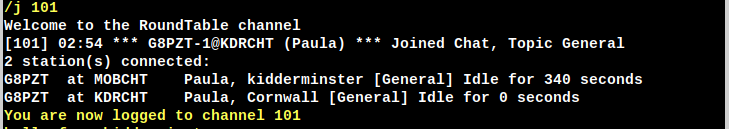Table of Contents
XRouter Tour - Chat / Converse Server
Every XRouter includes a chat / converse server, allowing groups of users to hold live, multiway conversations. The servers can be linked together into a wider network.
There are at least 3 different chat networks in common use on Packet, namely XRchat (XRouter), “Tampa Ping-Pong” (JNOS) and RoundTable (W0RLI/BPQ), XRouter can interface with all of them.
This page is merely an overview, not a “how-to”.
Connecting to Chat
There are 4 ways for non-sysops to connect to the chat server, which are:
- If connected to the node, simply type CHAT
- Connect to the chat server's callsign or alias
- Issue “CHAT <nodecall | alias>” (e.g. CHAT KIDDER) from another XRouter
- Telnet to the nodes CHATPORT (if enabled)
Whilst you are connected to chat, all commands begin with a forward slash. Anything that doesn't begin with a slash is treated as a chat message, and distributed to other chat users.
Available Commands
Detailed Command List
Command Help
About Channels
In order to send and receive chat messages, you must join a “channel” (some people call them “rooms”).
There are 65535 channels available, numbered from -32767 to +32767.
Channels with negative numbers are mirrored onto positive channels on the Tampa Ping Pong Converse network, if the chat node has links to that network.
Channels 0 to 255 (except 101) are “local”, i.e. they don't connect to any other chat server.
Channel 101 connects to the RoundTable / BPQchat network, if the sysop has configured it to do so.
Channels 256 to 32767 are “public”, i.e. they may be linked with other servers.
Joining a Channel
Checking Logged Channels
Leaving a Channel
RoundTable / BPQ Channel
Advantages of XRchat Protocol
- Anarchic: There is no “higher authority” to boss you around or dictate network topology, and there is no single point of failure.
- Flexible The chat network topology (i.e. mesh, linear, hub and spoke, hybrid etc) can be crafted to make best use of the local transport capabilities. And the transport can be ax25, netrom or TCP/IP.
- Cooperative Inter-server links can only be set up if both end of the link agree.
- Fast No “Bringing up links, this may take some time”. Just jump on and chat.
- Robust XRchat was designed for partial mesh topology, making no assumptions that individual links would be up 100% of the time.
- Proven The system has been in use for almost a quarter of a century, with no issues whatsoever.
(to be continued)