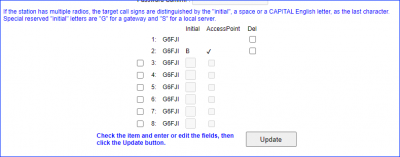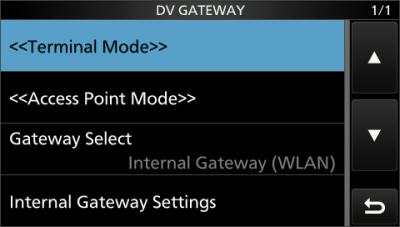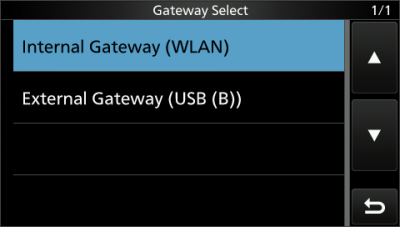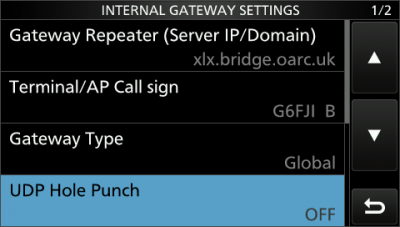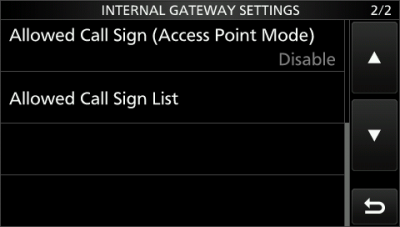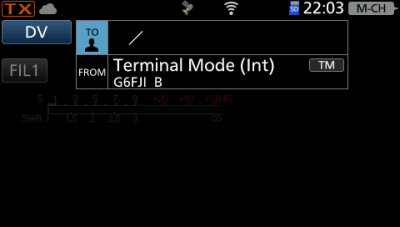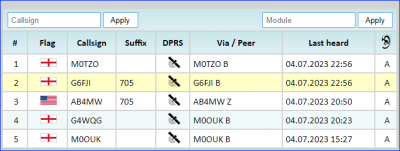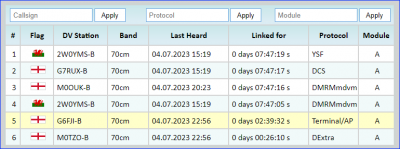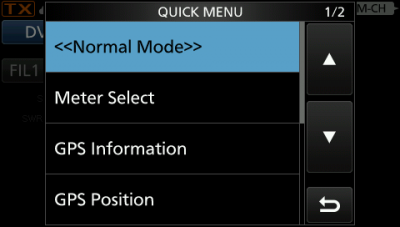Table of Contents
Configuring Icom Radios with Terminal Access for the OARC Digital Room
Before you start configuring the radio, you must ensure you are set up for D-Star by registering. You should define both a 'plain' call sign, and one with an initial and access point configured, eg:
You also need to have set up 'My call sign' by going to Menu, Set, My Station, and you will likely need to set up a static IP for the radio, with port forwarding to port 40000 - see for example David Cappello's website.
Icom Terminal Access
Some Icom radios, including IC-705 and IC-9300, support 'Terminal Access' mode, allowing direct access from the radio to internet gateways such as the OARC Digital Room. Once your radio is connected to your local Wifi network, you will need to perform the following steps
1) Set up the 'Internal Gateway' by selecting Menu, 2, DV GW, Internal Gateway (WLAN):
2) Set the Gateway Repeater to xlx.bridge.oarc.uk
3) Set the Terminal/AP Call Sign to <your call> <your extension>, eg G6FJI B (note call has to be 8 characters, with spaces padding in the middle)
4) Leave Allowed Call Sign disabled
5) Exit the settings menu, then choose Menu, 2, DV GW, and select «Terminal Mode»
6) Tap the 'To' field and select Direct Input (UR) then enter the reflector as /XLX061A (note the leading '/' is important')
7) You should now see a screen as below; press the PTT for a couple of seconds, and you should be connected!
8) Visit the Reflector and you should appear in the users list
and in the Nodes list with the Protocol set to Terminal/AP
Finally… once you're in Terminal Mode, it's quite hard to escape - the normal 'press the call button' option doesn't work. Instead, press Quick then «Normal Mode» to get back to 'normal' DV, then pressing Call puts you back into analog mode.