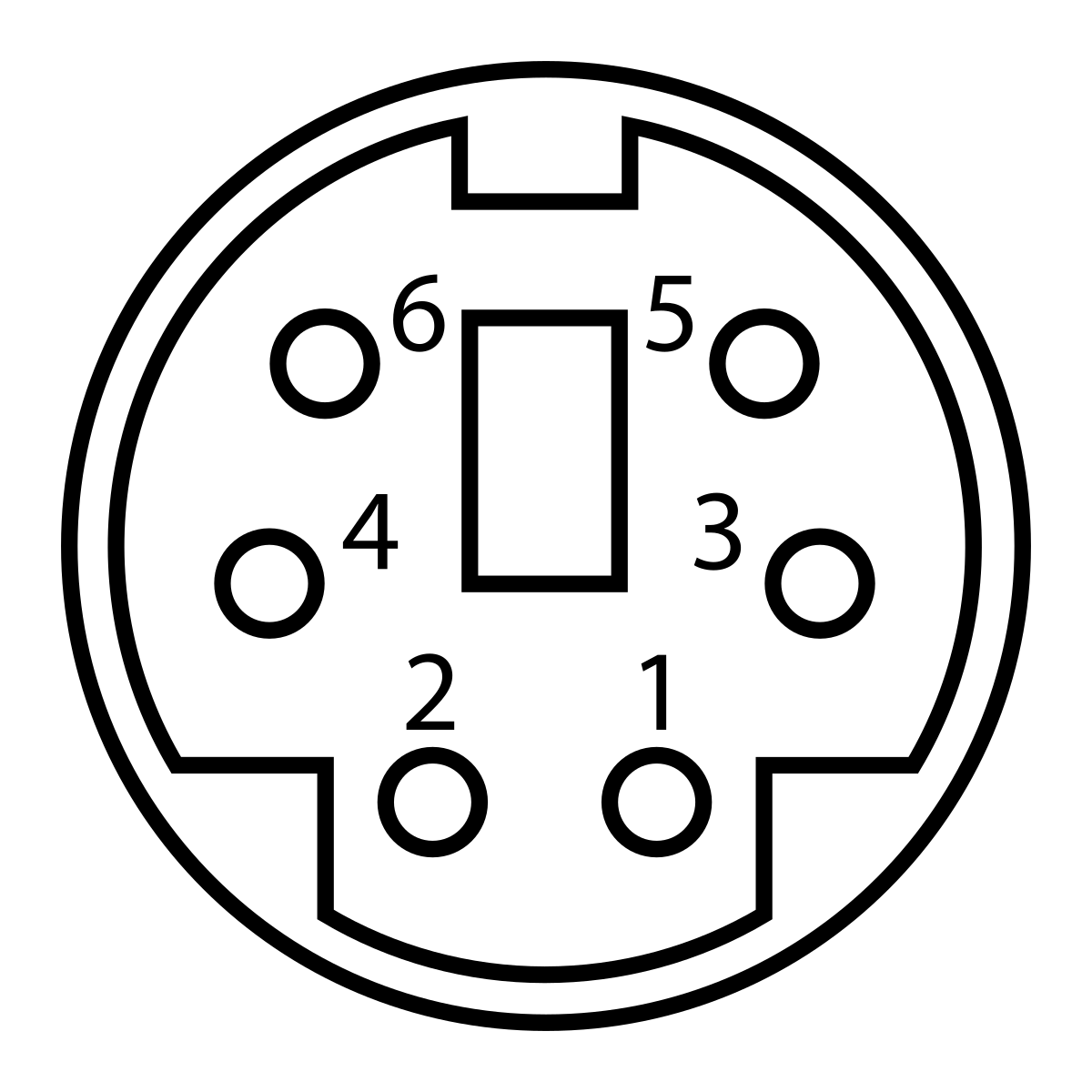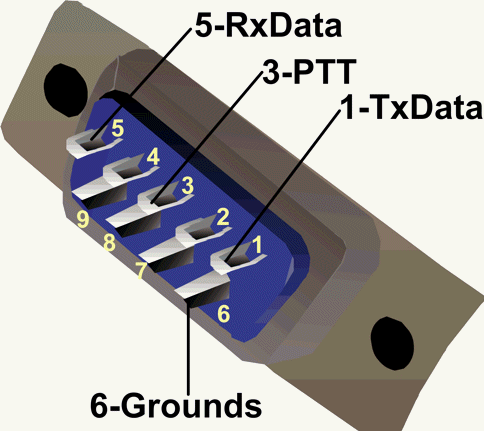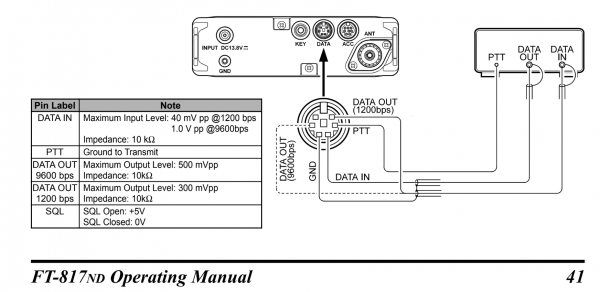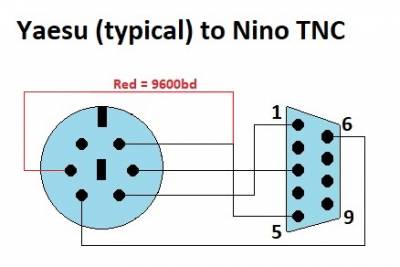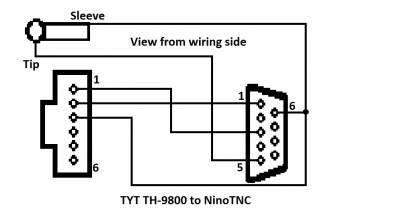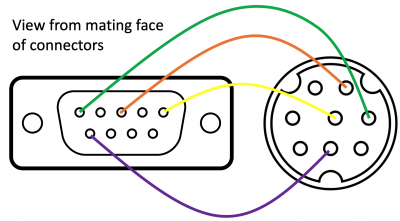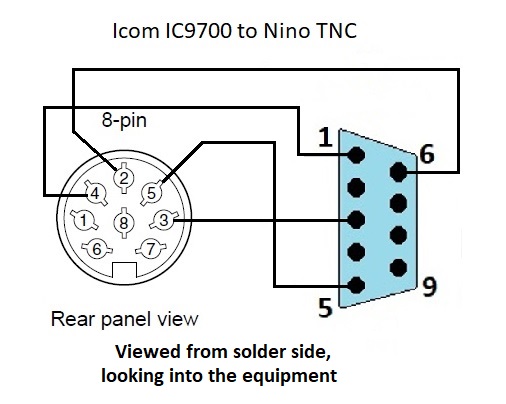Table of Contents
Transceiver Connections
Please extend this page with experiences and tips for specific radios.
Yaesu 6 pin mini DIN radios
A common standard for Yaesu radios is the 6 pin mini DIN plug.
The easiest way to get a wired 6 pin mini DIN plug is to buy a plug-to-plug cable, commonly available on eBay, for around £5-6, and cut it in half. Then you have two!
All you need to do then is work out (with a multimeter) which pin corresponds to each wire, and tack them to the pins on a 9 pin D shell plug as follows:
| Yaesu pin | TNC Connection | DB9 TNC pin |
|---|---|---|
| 1 | Audio to be transmitted | 1 Transmit audio (TXA) |
| 2 | Ground | 6 Ground |
| 3 | PTT | 3 PTT |
| 4 | Receive audio (9600 baud) | 5 Receive audio |
| 5 | Receive audio (1200 baud) | 5 Receive audio |
| 6 | Squelch | Not connected |
Radio's socket:
Note: this is the BACK / SOLDER side of the PLUG:
Pick pin 4 if you'll be using 9600 baud, or pin 5 if you're using 1200 baud. You should be able to use pin 4 for 1200 baud as well.
This is verified to work with FT-450D and FT-1500m, and likely very many other Yaesu radios too. This also appears to be the same for the Icom IC-7000.
Below is the excerpt from Yaesu-817ND Manual
The cable:
For my cables, I used PS/2 to PS/2 cables cut in half and connected as below to 9pin subD male. PS/2 to PS/2 cables are commonly available from the usual online outlets.
Understanding Tx and Rx operation
There's a single data in pin (for tx), which works in DIG and PKT mode.
The 1200 data out pin (for rx) works in DIG and PKT mode.
The 9600 data out pin (for rx) only works in PKT mode.
(for further clarity: DIG=SSB, PKT=FM)
Noise
If you get noise on transmit, see this page for info about audio isolation.
Yaesu 10 pin mini DIN
This is for the FTM-6000 and probably others.
Soldering a 10 pin mini DIN won't be any fun - instead buy a Yaesu CT-167 breakout cable.
Pinout (manual):
| Yaesu pin | Colour | Purpose |
|---|---|---|
| 1 | Brown | Transmit audio |
| 2 | Black thick wire | Ground |
| 3 | Red | PTT |
| 4 | Orange | 9600 baud receive audio |
| 5 | Yellow | 1200 baud receive audio |
Remainder of pins omitted because they are not relevant to packet.
Kenwood K plug / K1 connector / Baofeng / Wouxun etc
Baofeng and Wouxun style radios are not recommended for packet due to slow TX/RX turnaround and sticky PTT, however there's some info on making a TNC cable for one here:
https://www.tnc-x.com/Baofeng.htm
NB this is for a different TNC, not the Kantronics-style DB9 plug, but the principle applies.
Tait TM8200
| DB15 pin | Connection | DB9 TNC pin |
|---|---|---|
| 7 | Transmit audio | 1 |
| 12 | PTT (GPI1, programmable) | 3 |
| 13 | Receive audio | 5 |
| 15 | Ground | 6 |
Icom IC7300
13 pin din connectors available from TechnoFix.co.uk (a bit of accurate soldering required)
I'd also advise mini sleeving to prevent inadvertent contacts.
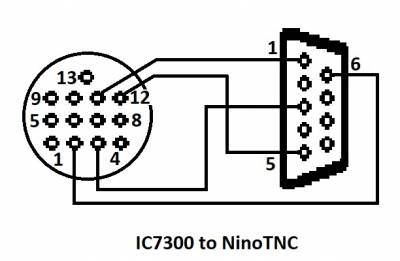
TYT TH9800
This is still at the prototype stage and connects to the radio via the RJ12 hand-mic socket and the external speaker jack at the rear.
Make up a 'Y' cable with grounds commoned at the TNC plug
Icom IC7300
See ic7300
Xiegu G90
A suitable mini DIN 8 pin connector is available from TechnoFix. It should be wired up according to the diagram below. Signals DIP switches on the NinoTNC should be set to 1010. If using the latest G90 Firmware, ensure that the mode is set to U-D.
Icom 746 HF Packet
This pinout works only for HF. Plugs are shows from the “back” meaning from the soldering side. VHF PTT is triggered by ACC(2) socket.
This pinout is for ACC(1) socket.