This is an old revision of the document!
Table of Contents
How to use WebSDR sites
This page is intended to serve as a basic guide for using 'WebSDR' to listen to radio activity in your web browser. If you want to learn how to setup your own SDR, click here.
What is SDR?
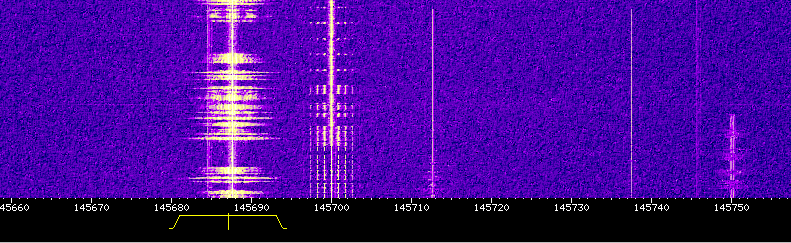 An example of a spectrogram 'waterfall' showing a section of the 2m band. The left most column is a strong signal of someone speaking using FM, with other transmissions to the right of it. Different sorts of transmissions (or interference) appear differently and you can learn to differentiate them just by looking.
An example of a spectrogram 'waterfall' showing a section of the 2m band. The left most column is a strong signal of someone speaking using FM, with other transmissions to the right of it. Different sorts of transmissions (or interference) appear differently and you can learn to differentiate them just by looking.
'SDR' or 'Software-Defined Radio' is a radio system where part of the radio's operation is handled by software instead of the more typical analogue components. One of the main benefits to using an SDR is that it enables you to use an interface on a computer to control a radio and its operation. You could, for example, use a computer headset/microphone to speak with your radio, or use a keyboard as the 'PTT' button. Another feature which is ubiquitous to SDR software is being able to view a 'spectrogram', where you can see a visual representation of part of the radio spectrum. You will likely hear spectrograms referred to as 'waterfalls' because the spectrum is often displayed in a way where it moves vertically, although there are other layouts available.
What is WebSDR?
'WebSDR' is a worldwide system of internet-connected SDR receivers which allow you to listen to various radio bands and view a waterfall in your browser. It was developed by Dr. ir. Pieter-Tjerk de Boer (PA3FWM), a Dutch associate Professor at the University of Twente. The website has a list of available SDRs which you can filter by band and region, as well as a worldwide map at the very bottom of the page. WebSDR differs from some other internet-connected SDRs in that many users can access the recievers independently and tune to different signals. There are some other systems available now which are similar in this aspect, such as 'KiwiSDR'.
How to get started
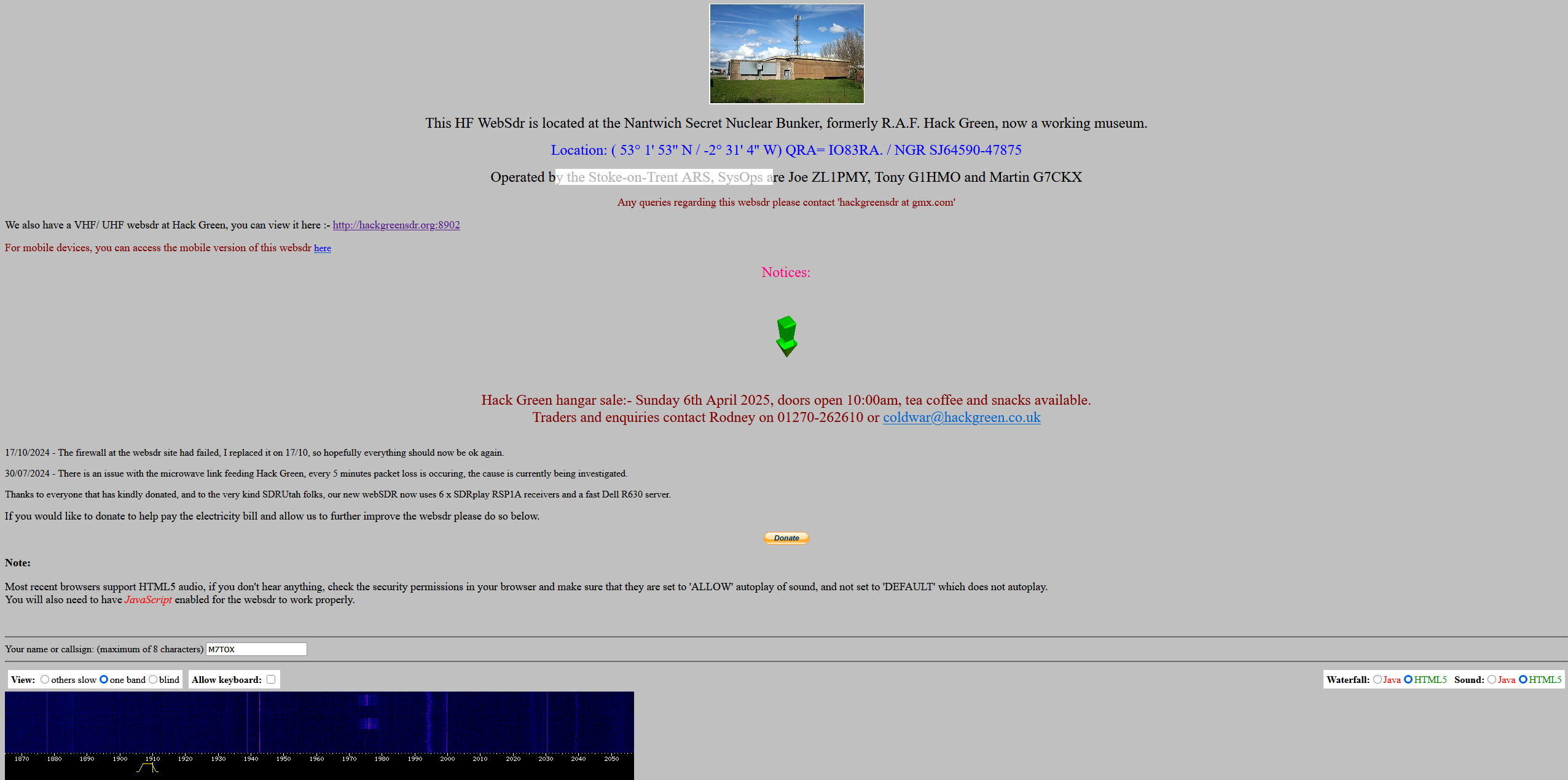 The Hack Green website, in all its web 1.0 glory. (Note: this is the HF site, there is a link at the top to switch to the VHF one instead.)
The Hack Green website, in all its web 1.0 glory. (Note: this is the HF site, there is a link at the top to switch to the VHF one instead.)
Getting started is as easy as selecting an SDR from the list, though for this guide we will be using the Hack Green SDR, which is based in the sunny county of Cheshire, England. It may be easier to follow along using this, as there are some visual differences between the different sites. Hopefully, once you are comfortable with using this one, you can experiment with the others and find your own way.
You should hear the SDR audio as soon as you open the page, likely just static. A note at the top of the page states that Firefox users might have to change permissions to allow websites to auto-play audio but I've never had an issue with this. There are some radio buttons1) to change if the waterfall and/or audio use Java or HTML5. It defaults to HTML5 and the vast majority of users likely want to keep it that way, as Java isn't natively supported in many browsers anymore.
Once you are hearing sound and seeing a waterfall, you're ready to start.
