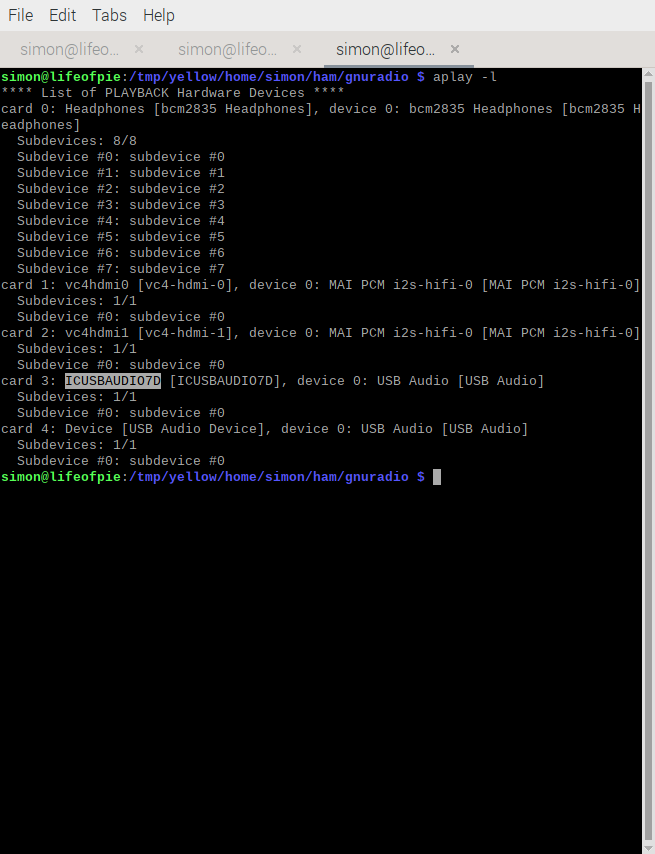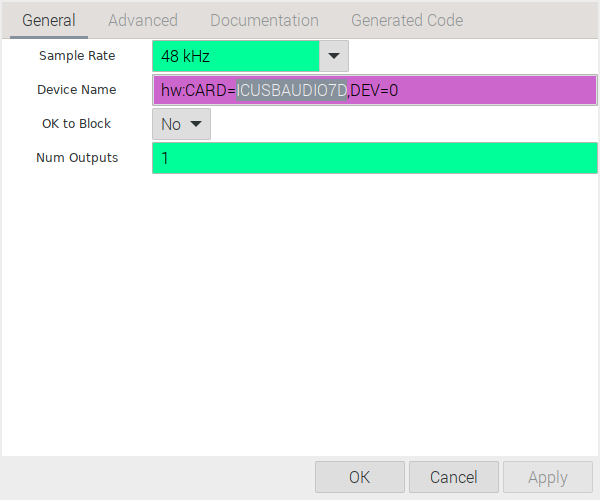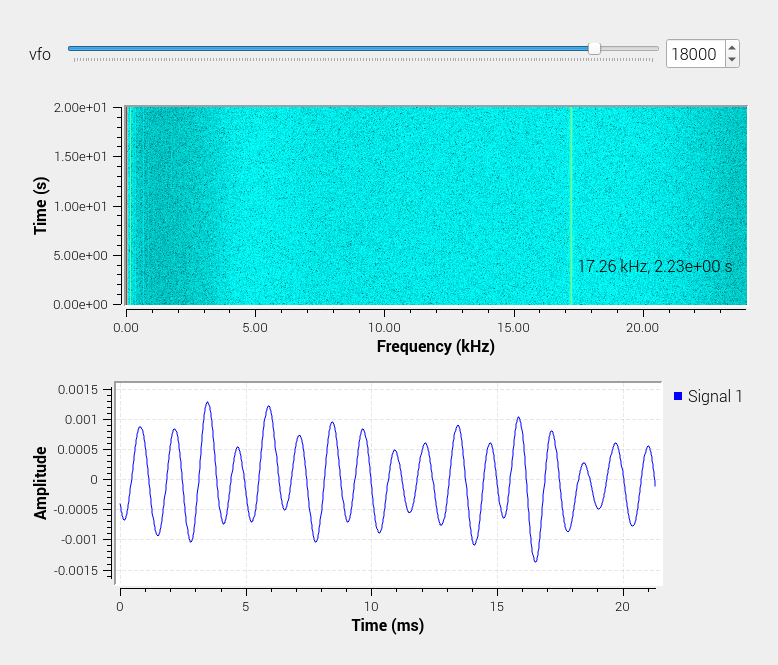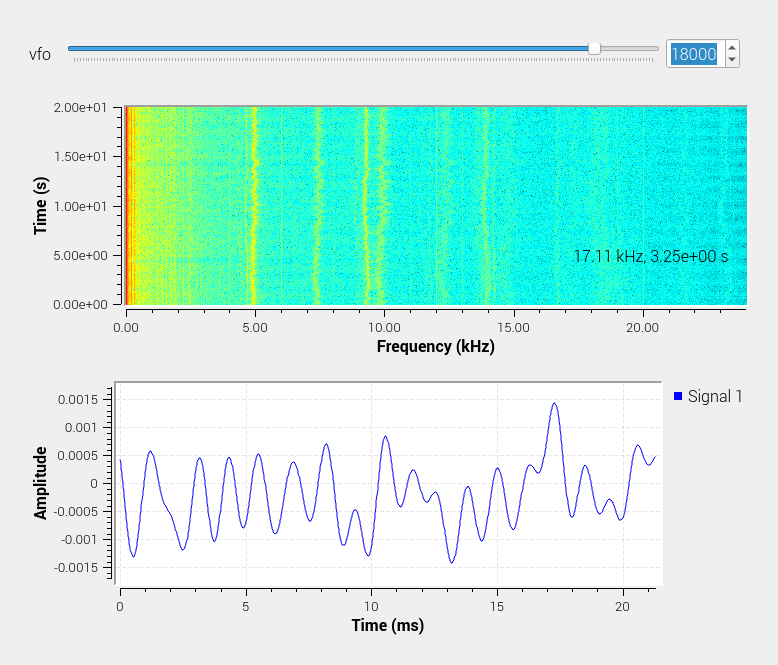Table of Contents
Introduction
Although there are no ham bands for VLF, there are VLF transmissions that hams can receive. This page is about how to receive the transmissions from the Alexanderson transmitter at Grimeton in Sweden, sent on Alexanderson Day (Sunday closest to the last day of June) and Christmas Eve (24 December) every year.
SAQ Grimeton
The Grimeton transmitter is the last surviving example of an Alexanderson transmitter, generating 200kW of RF at 17.2kHz using a direct alternator: a slotted magnetic disc that weighs more than a family car spinning at over 2000RPM.
The transmitting station is now a museum and the transmissions are arranged by the Alexanderson Association
Soundcard SDR
The receiver described here is a computer soundcard and GNURadio Companion combined to make a VLF Software Defined Radio. Since the frequencies are very low they are within the range of high fidelity audio equipment – so a soundcard can capture the radio frequency. Yes, you really plug an antenna into your soundcard!
Hardware
You will need
- an antenna
- a soundcard
- a computer.
Antenna
Unless you have a garden that is 8.7km (>5 miles) long, don't try to set up a dipole. You will have a short antenna, and tuning is not really needed. You won't be transmitting, and they'll be transmitting 200kW.
If you have a HF antenna, that will probably work best. I used my 160m skyloop.
If you don't have a HF antenna, string out a long wire – as long as you can.
The other end goes into the soundcard. I made up a patch wire to connect a 3.5mm jack to a UHF screw connector. The patch lead was ugly, but this is audio frequency.
Soundcard and Computer
The connection should probably go into the microphone input of the soundcard or, failing that, the line in. Soundcards with better resolution (e.g. 16 bits) will be more sensitive.
Any computer able to run GNURadio will probably do. I used a Raspberry Pi 4 running Debian 64-bit, but that is much bigger than the minimum platform. The Python executable ran on about 30% of one ARM core and consumed about 220M of space.
Software
I used GNURadio Companion to produce a SDR using soundcard input.
The GRC file is here as a zipfile, as this wiki does not allow me to attach a .grc directly. Please unzip it then open with GNURadio Companion.
The SDR is a simple direct conversion receiver. The sample rate is set to 48ksamples/second which should give a range of 0-24kHz. If your soundcard supports higher sample rates, by all means change the samp_rate value – but the 48ksamples/second rate is plenty for the Grimeton transmissions on 17.2kHz.
Because the receiver does not use IQ values or any kind of bandpass filter, there is potentially aliasing on the input. So the default VFO is at 18kHz which means it receives 17kHz to 18kHz, and Grimeton will produce an audible tone at 800Hz. But, because there is no discrimination between USB and LSB, it also receives 18kHz-19kHz. If you have nearby interference above 17kHz, tune down to below 17.2kHz and the interference above will be filtered out.
If, like me, your Morse is sketchy, the output of GNURadio can be piped to a Morse decoder like FLDigi.
Setup and Testing
To do setup and testing, I used an audio signal generator and an attenuator to produce a 17.2kHz carrier at about 100 microvolts. However, just connecting to the antenna should show plenty of input signal, which is enough to demonstrate end-to-end operation.
Linux Setup
First find your soundcard. Using the command aplay -l generates a list of the soundcards available to your system. Find your chosen soundcard and edit the Device Name string in the Audio Source properties. You may need to change your sound settings with alsamixer or similar to get the right input to work.
So an aplay -l output like this
should become an input to the Audio Source properties like this
Then you may need to enable your input with alsamixer
When it is correct, you should see signals in the waterfall. If you have a signal generator and attenuator you should be able to hear a tone. If you have an antenna connected, you should be able to see various atmospherics (and probably RFI) as well as the 50Hz mains hum and harmonics on the left of the waterfall. Hopefully things are reasonably clean in the 16-18kHz region. If not, you'll need to do some RFI hunting and fixing.
Here is what my input looks like with 100 microvolts at 17.2kHz
and here is what it looks like when connected to my antenna
To connect the output of GNURadio to another application, I used the PulseAudio Volume Control tool. The input of the application should be the monitor of the output that GNURadio is using – probably your active sound device. I was able to set this up with FLDigi, although FLDigi doesn't like mode switches, so set to CW before selecting the input.
After that, you should be all set. If you are able to receive other VLF transmissions then SAQ should be OK. I have been able to receive the RDL station in Krasnodar, Russia on 18.1kHz. This is an interesting station as the output is intermittent and the modulation mode varies. Most of the submarine stations send with military-grade encryption but RDL sometimes sends codes in clear using CW-FSK — Morse code encoded as CW. By choosing narrow band and tuning off-centre it is possible to receive only the mark signal and filter out the space signal, which makes it possible to decode the Morse by ear or with fldigi.
If you can receive RDL you should be able to receive SAQ.
The Grimeton transmitter seems to schedule tests on the day before the actual transmission, so you should have a chance to test your rig before the transmission day.
Windows Setup
To find your soundcard in Windows please follow these instructions
QSL?
Here is a recording of the afternoon transmission on 30th June 2024:
If you heard the transmission, the Alexanderson Association have an online QSL form for your signal report on their home page.