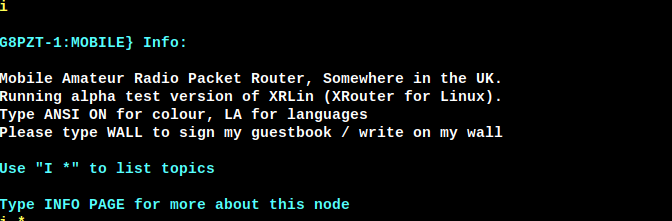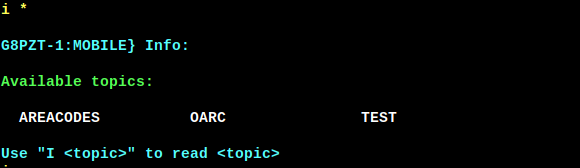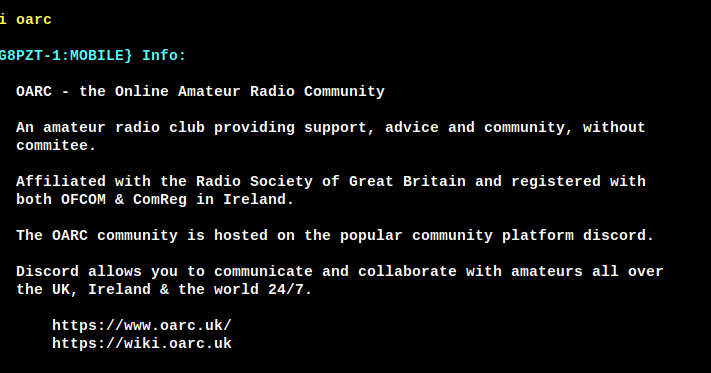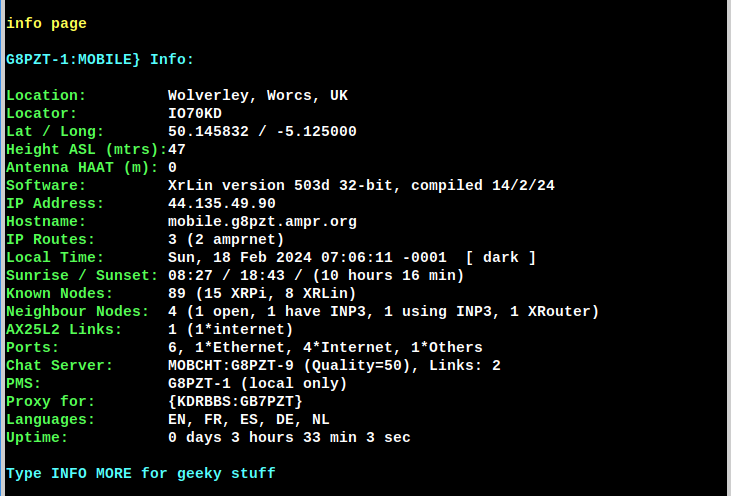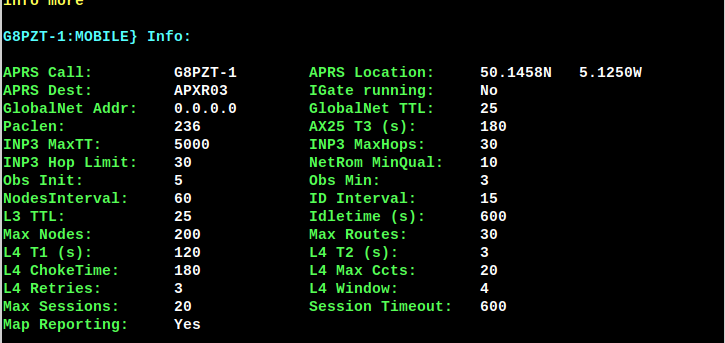This is an old revision of the document!
Table of Contents
XRouter Tour - Info System
Isn't it frustrating when you connect to a node and find yourself wondering where it is, who runs it, what software it is using and so on?
Well that doesn't happen with XRouter nodes!
At the VERY LEAST there will always be two pages of information available, but more on that later.
The INFO Command
The INFO command, which can be abbreviated to I, displays the INFOTEXT set up by the sysop, plus some options:
INFO Topics
By typing “I *” you can see that Xrouter's INFO command doesn't just serve up a single measly file, it can serve a whole LIBRARY of them! But as this is just a test system there are only 3 
Reading a Topic
Default Information
Now, remember I said there were always at least 2 pages available?
Even if the sysop hasn't bothered to install any info files, the command INFO PAGE will always show some information: