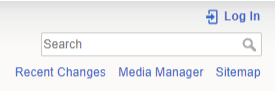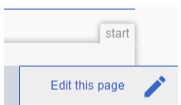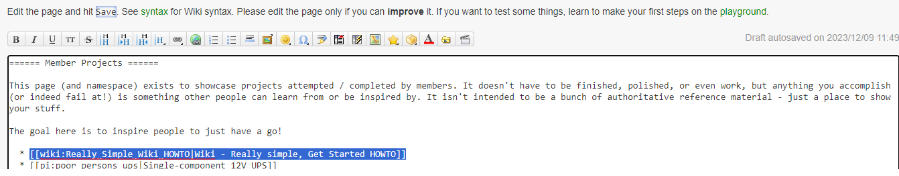This is an old revision of the document!
OARC Wiki HOWTO RECIPE*
0. Request a Wiki user ID by joining the Online Amateur Radio Community Discord Server at www.oarc.uk/join
1. Navigate to the OARC Wiki - https://wiki.oarc.uk/start
2. Login:
3. Navigate to the page under which you want to create your new page and click the pencil icon:
4. You’ll see an Editing window similar to this:
5. Insert a line of this form:
Here, ‘wiki’ is the namespace; ‘Really_Simple_Wiki_HOWTO’ is the page’s name; ‘Wiki - Really simple, Get Started HOWTO’ is the text which will appear on the link to the page.
6. Optionally, add an edit comment (other people editing the Wiki might find this helpful); and if you like, ‘Preview’ the page; then if everything’s OK, hit ‘Save’
7. On the saved page, you’ll see the link in Red
8. Click on the link and you will see this:
9. Click on the pencil with the + sign.
10. The created page is then presented as an edit window for you to work on:
Work on the content of your page, save it, and it will appear as a green link:
In this example, because the page was created under the namespace ‘wiki’, it also appears on the Sitemap in the ‘wiki’ section:
A couple of very useful aide memoires for formatting & syntax in the Wiki environment are:
You might then wish to publicise the fact that you’ve shared some new material - a post on the OARC Discord server (perhaps under ‘wiki-discussion’ channel is a good place to start).
*Really Easy Completely Idiot-Proof Explanation