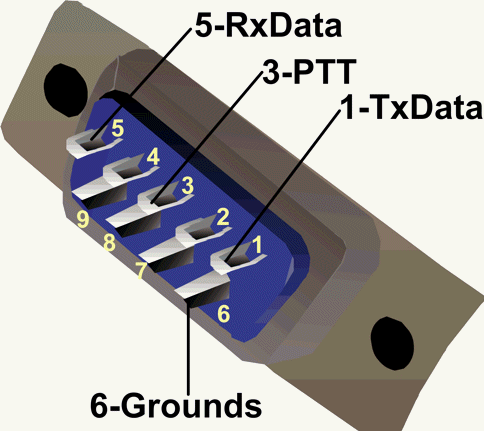Table of Contents
I've built my NinoTNC, now what?
First thing you need to do is build or buy a radio cable.
Building a radio cable is easy. The radio connector on the NinoTNC is a DB9 socket, and you need a DB9 plug to interface it.
The pinout is the Kantronics standard:
The other end needs to be wired for your radio. This is specific to your radio. More here on that.
The next thing you need to do is configure your NinoTNC. It has 2 groups of 4 switches, labelled SIGNALS and MODE.
Some sensible defaults:
1200 baud AFSK, common on 2m FM, with a 6 pin mini-DIN Yaesu:
set SIGNALS to 0 1 0 0, MODE to 0 1 1 0
Full DIP switch settings for the NinoTNC are on this page under the heading “14. A4 specific instructions”.
Then what?
You need to decide what you want to achieve.
There's no-one nearby, I want to see packets get decoded
Chances are even if there's no packet stations nearby then you'll still hear the occasional APRS ping, at least.
Tune your radio to 144.800MHz, FM mode, and plug in your radio to your PC.
Download and install an APRS client - two which I know of are:
APRSISCE/32 (Windows)
Xastir (Linux)
Both of these can be configured to use a KISS modem, like the NinoTNC, directly.
Actually configuring these programs is beyond the scope of this article but it should get you started.
I want to have a keyboard-to-keyboard QSO / I want connect to access a node that already exists nearby
There are many different paths to choose from here, but the simplest I know of right now is QtTermTCP. This allows you to make and receive arbitrary connections, and the current beta allows you to use a KISS modem, like the NinoTNC, directly.
Direct download links of the beta:
QSO time
To use QtTermTCP as a front-end for a KISS modem, such as NinoTNC, follow these steps:
- Start QtTermTCP
- Setup menu → KISS setup
- Enable KISS interface: tick
- MYCALL: your callsign
- Select Device: something like ttyACM0 on Linux, COM3 on Windows
- Speed: as appropriate for your modem, 57600 for NinoTNC
Leave the host and port blank, and the rest at defaults.
To make an outgoing connection:
You can connect to any other station which is listening on frequency and accepting connections. This can be a full blown node right down to another individual station.
- Connection menu → KISS connect
- Connection mode: Session
- Call to: the callsign of the station you want to connect to, e.g. GB7RDG
- Digis: as appropriate, or none if you're connecting directly.
To accept incoming connections from other stations:
- Have two stations with different callsigns
- On station 1, Listen menu → Enable Listen (fill out CText with a welcome message if you like)
- On station 2, follow the instructions above (“To make an outgoing connection”).
Once connected, have a QSO using your keyboards! You can also exchange files using the YAPP menu.
Remember on Linux to add your user to the `dialout` group to be able to access serial ports.
I want to run a node
Great. This is what we need to build a national network. The good news is that you can run whatever you like so long as you're attending it. You only need a special permit (an “NoV”) if you want to run it fully unattended with third party traffic flowing through it. To do that, you need a full licence, or for a full licensee to put their name against it. But there's nothing stopping you trying this out before you get your NoV or your full licence.
This is quite an involved topic but one thing we want to do with this initiative is to demystify and simplify it.
LinBPQ / BPQ32 is node software which is current and maintained
* here is a guide on getting it running on the Pi.
* here is a guide for Ubuntu/Linux Mint/Debian Computers
LinBPQ is a highly configurable and flexible piece of software - this makes it fairly complex. It is likely that for the national network we will settle on using LinBPQ, however there will be standards and simplification to help matters - maybe even scripts / a downloadable image. If you play with LinBPQ now, and you wish to join a national network project, expect to need to change your configuration to match.
[An example config file is here for reference if needed]