Table of Contents
Members Repeaters
- Maps of up to 5 repeaters heard by each member
- Please currently only list 2m & 70cm analogue (including dual mode) repeaters
- Check if repeaters already listed, and if so add to heard list
operating instructions
Various functions are available as part of the map.
mouse/touch operation
- moving by grabbing the map with a mouse-click you can move the map around
- overview map using the < button in the bottom right of the map you can expand an overview map
- zooming in and out using the + and - buttons in the top left of the map you can obtain more or less detail in the map
- switching themes or maps clicking on the ≡ icon on the right-hand side of the map you can view and select available maps and themes
- retrieving information the map may contain elements that contain more information, by clicking these a popup will show this information
- fullscreen display using the ⛶ button the map can be maximized to fullscreen display, use the ▢ button to return to page display.
keyboard operation
Keyboard operation becomes available after activating the map using the tab key (the map will show a focus indicator ring).
- moving using the arrow keys you can move the map
- overview map using the + button in the bottom right of the map you can expand an overview map
- zooming in and out using the + and - buttons in the top left of the map or by using the + and - keys you can obtain more or less detail in the map
- switching themes or maps clicking on the ≡ icon on the right-hand side of the map you can view and select available maps and themes
- retrieving information the map may contain elements that contain more information, using the i key you can activate a cursor that may be moved using the arrow keys, pressing the enter will execute an information retrieval. press the i or the escape key to return to navigation mode
- fullscreen display using the ⛶ button the map can be maximized to fullscreen display, use the ▢ button to return to page display.
It's possible that some of the functions or buttons describe above have been disabled by the page author or the administrator
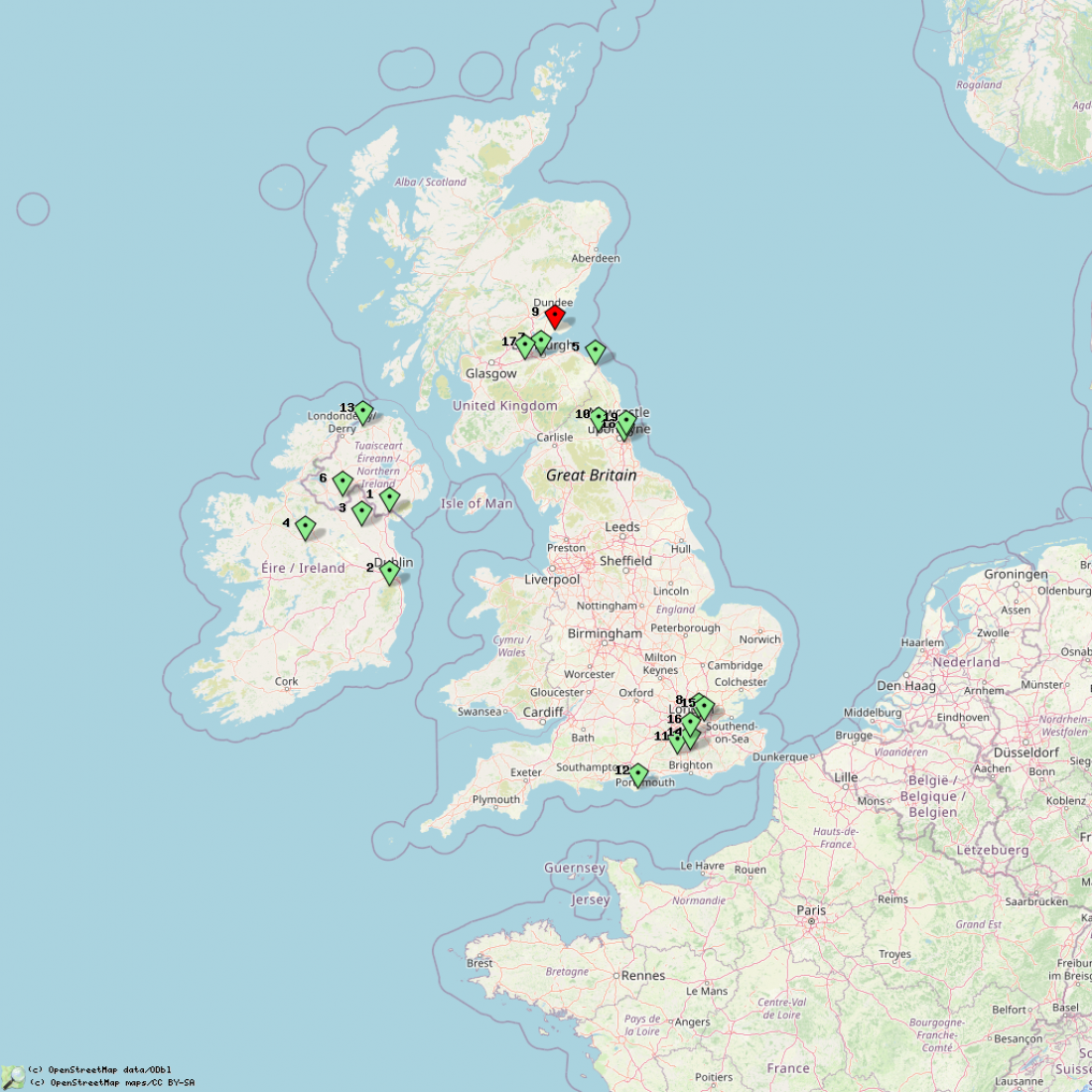
| id | symbol | latitude | longitude | description |
|---|---|---|---|---|
| This map shows OARC Member Repeaters they've heard | ||||
| 1 | 54.079º | -6.322º | EI2CCR EI2CCR |
|
| 2 | 53.178º | -6.332º | EI2KPR EI2KPR |
|
| 3 | 53.908º | -6.902º | EI2LLX EI2LLX |
|
| 4 | 53.730º | -8.067º | EI2SBR EI2SBR |
|
| 5 | 55.820º | -2.080º | GB3BT https://ukrepeaters.net/my_repeater.php?id=725 |
|
| 6 | 54.271º | -7.292º | GB3CP GB3CP |
|
| 7 | 55.932975º | -3.213756º | GB3ED GB3ED |
|
| 8 | 51.521º | 0.042º | GB3EL GB3EL |
|
| 9 | 56.230º | -2.92º | GB3FF GB3FF |
|
| 10 | 55.030º | -2.030º | GB3HA https://ukrepeaters.net/my_repeater.php?id=2719 |
|
| 11 | 51.045º | -0.386º | GB3HO GB3HO |
|
| 12 | 50.604º | -1.208º | GB3IW GB3IW |
|
| 13 | 55.1145º | -6.8732º | GB3LY GB3LY |
|
| 14 | 51.104º | -0.125º | GB3MH GB3MH |
|
| 15 | 51.471240º | 0.155421º | GB3NK GB3NK |
|
| 16 | 51.271º | -0.125º | GB3NS GB3NS |
|
| 17 | 55.88º | -3.53º | GB7LV GB7LV |
|
| 18 | 54.920000º | -1.500000º | GB3UK https://ukrepeaters.net/my_repeater.php?id=4883 |
|
| 19 | 54.992105º | -1.439549º | GB3ZN https://ukrepeaters.net/my_repeater.php?id=3798 |
|
